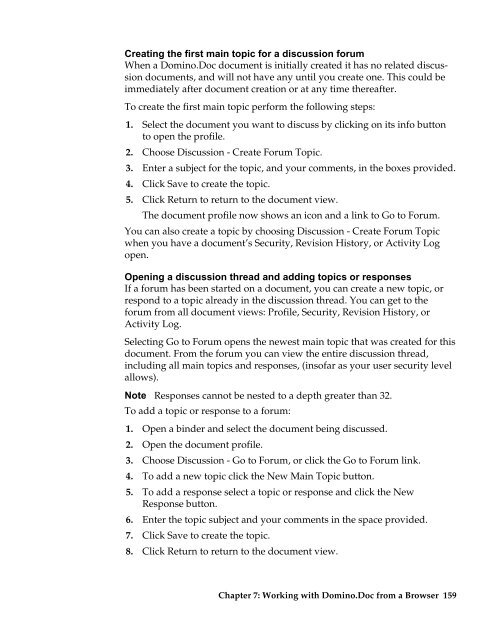Domino.Doc 3.5 User's Guide - Lotus documentation - Lotus software
Domino.Doc 3.5 User's Guide - Lotus documentation - Lotus software
Domino.Doc 3.5 User's Guide - Lotus documentation - Lotus software
Create successful ePaper yourself
Turn your PDF publications into a flip-book with our unique Google optimized e-Paper software.
Creating the first main topic for a discussion forum<br />
When a <strong>Domino</strong>.<strong>Doc</strong> document is initially created it has no related discussion<br />
documents, and will not have any until you create one. This could be<br />
immediately after document creation or at any time thereafter.<br />
To create the first main topic perform the following steps:<br />
1. Select the document you want to discuss by clicking on its info button<br />
to open the profile.<br />
2. Choose Discussion - Create Forum Topic.<br />
3. Enter a subject for the topic, and your comments, in the boxes provided.<br />
4. Click Save to create the topic.<br />
5. Click Return to return to the document view.<br />
The document profile now shows an icon and a link to Go to Forum.<br />
You can also create a topic by choosing Discussion - Create Forum Topic<br />
when you have a document’s Security, Revision History, or Activity Log<br />
open.<br />
Opening a discussion thread and adding topics or responses<br />
If a forum has been started on a document, you can create a new topic, or<br />
respond to a topic already in the discussion thread. You can get to the<br />
forum from all document views: Profile, Security, Revision History, or<br />
Activity Log.<br />
Selecting Go to Forum opens the newest main topic that was created for this<br />
document. From the forum you can view the entire discussion thread,<br />
including all main topics and responses, (insofar as your user security level<br />
allows).<br />
Note Responses cannot be nested to a depth greater than 32.<br />
To add a topic or response to a forum:<br />
1. Open a binder and select the document being discussed.<br />
2. Open the document profile.<br />
3. Choose Discussion - Go to Forum, or click the Go to Forum link.<br />
4. To add a new topic click the New Main Topic button.<br />
5. To add a response select a topic or response and click the New<br />
Response button.<br />
6. Enter the topic subject and your comments in the space provided.<br />
7. Click Save to create the topic.<br />
8. Click Return to return to the document view.<br />
Chapter 7: Working with <strong>Domino</strong>.<strong>Doc</strong> from a Browser 159