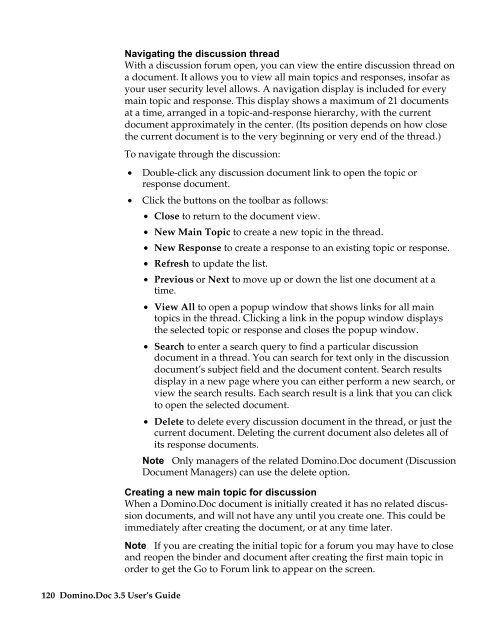Domino.Doc 3.5 User's Guide - Lotus documentation - Lotus software
Domino.Doc 3.5 User's Guide - Lotus documentation - Lotus software
Domino.Doc 3.5 User's Guide - Lotus documentation - Lotus software
You also want an ePaper? Increase the reach of your titles
YUMPU automatically turns print PDFs into web optimized ePapers that Google loves.
120 <strong>Domino</strong>.<strong>Doc</strong> <strong>3.5</strong> User’s <strong>Guide</strong><br />
Navigating the discussion thread<br />
With a discussion forum open, you can view the entire discussion thread on<br />
a document. It allows you to view all main topics and responses, insofar as<br />
your user security level allows. A navigation display is included for every<br />
main topic and response. This display shows a maximum of 21 documents<br />
at a time, arranged in a topic-and-response hierarchy, with the current<br />
document approximately in the center. (Its position depends on how close<br />
the current document is to the very beginning or very end of the thread.)<br />
To navigate through the discussion:<br />
• Double-click any discussion document link to open the topic or<br />
response document.<br />
• Click the buttons on the toolbar as follows:<br />
• Close to return to the document view.<br />
• New Main Topic to create a new topic in the thread.<br />
• New Response to create a response to an existing topic or response.<br />
• Refresh to update the list.<br />
• Previous or Next to move up or down the list one document at a<br />
time.<br />
• View All to open a popup window that shows links for all main<br />
topics in the thread. Clicking a link in the popup window displays<br />
the selected topic or response and closes the popup window.<br />
• Search to enter a search query to find a particular discussion<br />
document in a thread. You can search for text only in the discussion<br />
document’s subject field and the document content. Search results<br />
display in a new page where you can either perform a new search, or<br />
view the search results. Each search result is a link that you can click<br />
to open the selected document.<br />
• Delete to delete every discussion document in the thread, or just the<br />
current document. Deleting the current document also deletes all of<br />
its response documents.<br />
Note Only managers of the related <strong>Domino</strong>.<strong>Doc</strong> document (Discussion<br />
<strong>Doc</strong>ument Managers) can use the delete option.<br />
Creating a new main topic for discussion<br />
When a <strong>Domino</strong>.<strong>Doc</strong> document is initially created it has no related discussion<br />
documents, and will not have any until you create one. This could be<br />
immediately after creating the document, or at any time later.<br />
Note If you are creating the initial topic for a forum you may have to close<br />
and reopen the binder and document after creating the first main topic in<br />
order to get the Go to Forum link to appear on the screen.