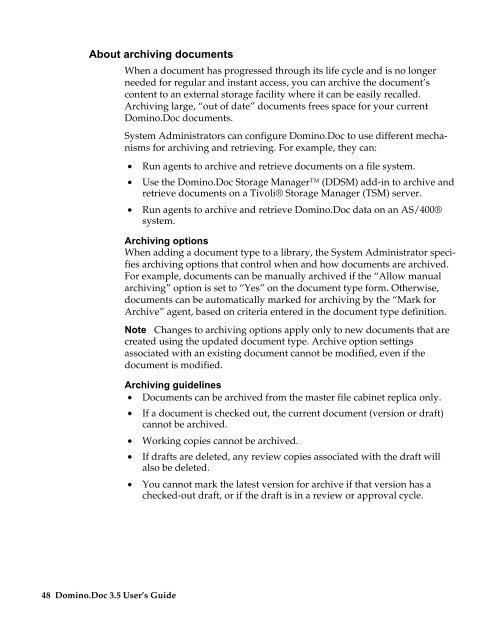Domino.Doc 3.5 User's Guide - Lotus documentation - Lotus software
Domino.Doc 3.5 User's Guide - Lotus documentation - Lotus software
Domino.Doc 3.5 User's Guide - Lotus documentation - Lotus software
You also want an ePaper? Increase the reach of your titles
YUMPU automatically turns print PDFs into web optimized ePapers that Google loves.
About archiving documents<br />
48 <strong>Domino</strong>.<strong>Doc</strong> <strong>3.5</strong> User’s <strong>Guide</strong><br />
When a document has progressed through its life cycle and is no longer<br />
needed for regular and instant access, you can archive the document’s<br />
content to an external storage facility where it can be easily recalled.<br />
Archiving large, “out of date” documents frees space for your current<br />
<strong>Domino</strong>.<strong>Doc</strong> documents.<br />
System Administrators can configure <strong>Domino</strong>.<strong>Doc</strong> to use different mechanisms<br />
for archiving and retrieving. For example, they can:<br />
• Run agents to archive and retrieve documents on a file system.<br />
• Use the <strong>Domino</strong>.<strong>Doc</strong> Storage Manager (DDSM) add-in to archive and<br />
retrieve documents on a Tivoli® Storage Manager (TSM) server.<br />
• Run agents to archive and retrieve <strong>Domino</strong>.<strong>Doc</strong> data on an AS/400®<br />
system.<br />
Archiving options<br />
When adding a document type to a library, the System Administrator specifies<br />
archiving options that control when and how documents are archived.<br />
For example, documents can be manually archived if the “Allow manual<br />
archiving” option is set to “Yes” on the document type form. Otherwise,<br />
documents can be automatically marked for archiving by the “Mark for<br />
Archive” agent, based on criteria entered in the document type definition.<br />
Note Changes to archiving options apply only to new documents that are<br />
created using the updated document type. Archive option settings<br />
associated with an existing document cannot be modified, even if the<br />
document is modified.<br />
Archiving guidelines<br />
• <strong>Doc</strong>uments can be archived from the master file cabinet replica only.<br />
• If a document is checked out, the current document (version or draft)<br />
cannot be archived.<br />
• Working copies cannot be archived.<br />
• If drafts are deleted, any review copies associated with the draft will<br />
also be deleted.<br />
• You cannot mark the latest version for archive if that version has a<br />
checked-out draft, or if the draft is in a review or approval cycle.