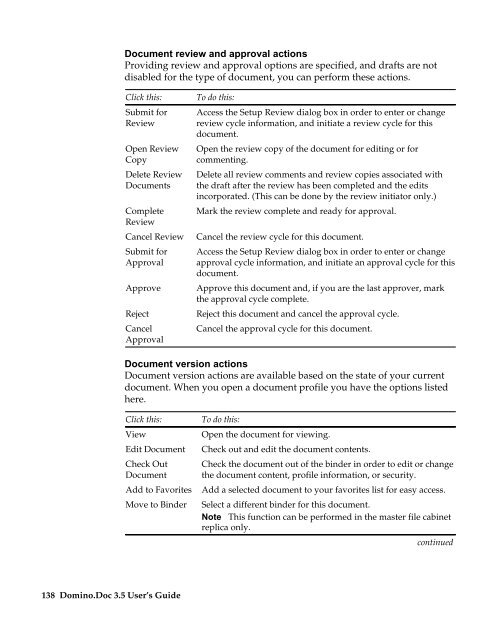Domino.Doc 3.5 User's Guide - Lotus documentation - Lotus software
Domino.Doc 3.5 User's Guide - Lotus documentation - Lotus software
Domino.Doc 3.5 User's Guide - Lotus documentation - Lotus software
You also want an ePaper? Increase the reach of your titles
YUMPU automatically turns print PDFs into web optimized ePapers that Google loves.
<strong>Doc</strong>ument review and approval actions<br />
Providing review and approval options are specified, and drafts are not<br />
disabled for the type of document, you can perform these actions.<br />
Click this:<br />
Submit for<br />
Review<br />
Open Review<br />
Copy<br />
Delete Review<br />
<strong>Doc</strong>uments<br />
Complete<br />
Review<br />
Cancel Review<br />
Submit for<br />
Approval<br />
Approve<br />
Reject<br />
Cancel<br />
Approval<br />
To do this:<br />
Access the Setup Review dialog box in order to enter or change<br />
review cycle information, and initiate a review cycle for this<br />
document.<br />
Open the review copy of the document for editing or for<br />
commenting.<br />
Delete all review comments and review copies associated with<br />
the draft after the review has been completed and the edits<br />
incorporated. (This can be done by the review initiator only.)<br />
Mark the review complete and ready for approval.<br />
Cancel the review cycle for this document.<br />
Access the Setup Review dialog box in order to enter or change<br />
approval cycle information, and initiate an approval cycle for this<br />
document.<br />
Approve this document and, if you are the last approver, mark<br />
the approval cycle complete.<br />
Reject this document and cancel the approval cycle.<br />
Cancel the approval cycle for this document.<br />
<strong>Doc</strong>ument version actions<br />
<strong>Doc</strong>ument version actions are available based on the state of your current<br />
document. When you open a document profile you have the options listed<br />
here.<br />
Click this:<br />
View<br />
Edit <strong>Doc</strong>ument<br />
Check Out<br />
<strong>Doc</strong>ument<br />
Add to Favorites<br />
Move to Binder<br />
138 <strong>Domino</strong>.<strong>Doc</strong> <strong>3.5</strong> User’s <strong>Guide</strong><br />
To do this:<br />
Open the document for viewing.<br />
Check out and edit the document contents.<br />
Check the document out of the binder in order to edit or change<br />
the document content, profile information, or security.<br />
Add a selected document to your favorites list for easy access.<br />
Select a different binder for this document.<br />
Note This function can be performed in the master file cabinet<br />
replica only.<br />
continued