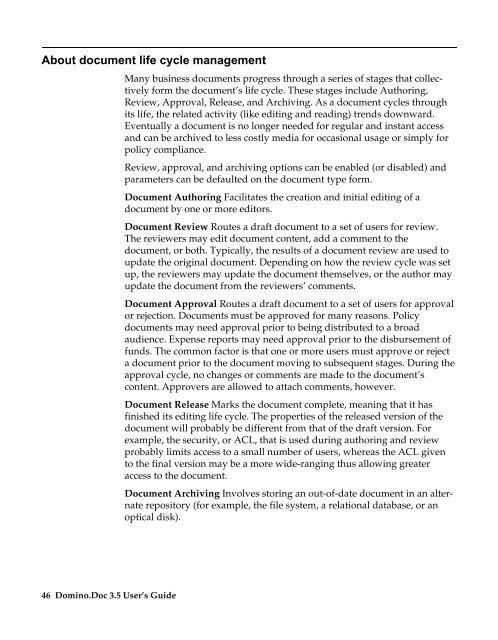Domino.Doc 3.5 User's Guide - Lotus documentation - Lotus software
Domino.Doc 3.5 User's Guide - Lotus documentation - Lotus software
Domino.Doc 3.5 User's Guide - Lotus documentation - Lotus software
You also want an ePaper? Increase the reach of your titles
YUMPU automatically turns print PDFs into web optimized ePapers that Google loves.
About document life cycle management<br />
46 <strong>Domino</strong>.<strong>Doc</strong> <strong>3.5</strong> User’s <strong>Guide</strong><br />
Many business documents progress through a series of stages that collectively<br />
form the document’s life cycle. These stages include Authoring,<br />
Review, Approval, Release, and Archiving. As a document cycles through<br />
its life, the related activity (like editing and reading) trends downward.<br />
Eventually a document is no longer needed for regular and instant access<br />
and can be archived to less costly media for occasional usage or simply for<br />
policy compliance.<br />
Review, approval, and archiving options can be enabled (or disabled) and<br />
parameters can be defaulted on the document type form.<br />
<strong>Doc</strong>ument Authoring Facilitates the creation and initial editing of a<br />
document by one or more editors.<br />
<strong>Doc</strong>ument Review Routes a draft document to a set of users for review.<br />
The reviewers may edit document content, add a comment to the<br />
document, or both. Typically, the results of a document review are used to<br />
update the original document. Depending on how the review cycle was set<br />
up, the reviewers may update the document themselves, or the author may<br />
update the document from the reviewers’ comments.<br />
<strong>Doc</strong>ument Approval Routes a draft document to a set of users for approval<br />
or rejection. <strong>Doc</strong>uments must be approved for many reasons. Policy<br />
documents may need approval prior to being distributed to a broad<br />
audience. Expense reports may need approval prior to the disbursement of<br />
funds. The common factor is that one or more users must approve or reject<br />
a document prior to the document moving to subsequent stages. During the<br />
approval cycle, no changes or comments are made to the document’s<br />
content. Approvers are allowed to attach comments, however.<br />
<strong>Doc</strong>ument Release Marks the document complete, meaning that it has<br />
finished its editing life cycle. The properties of the released version of the<br />
document will probably be different from that of the draft version. For<br />
example, the security, or ACL, that is used during authoring and review<br />
probably limits access to a small number of users, whereas the ACL given<br />
to the final version may be a more wide-ranging thus allowing greater<br />
access to the document.<br />
<strong>Doc</strong>ument Archiving Involves storing an out-of-date document in an alternate<br />
repository (for example, the file system, a relational database, or an<br />
optical disk).