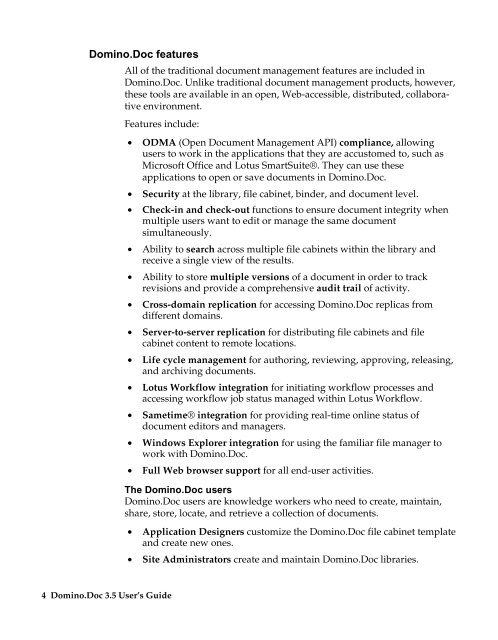Domino.Doc 3.5 User's Guide - Lotus documentation - Lotus software
Domino.Doc 3.5 User's Guide - Lotus documentation - Lotus software
Domino.Doc 3.5 User's Guide - Lotus documentation - Lotus software
You also want an ePaper? Increase the reach of your titles
YUMPU automatically turns print PDFs into web optimized ePapers that Google loves.
<strong>Domino</strong>.<strong>Doc</strong> features<br />
4 <strong>Domino</strong>.<strong>Doc</strong> <strong>3.5</strong> User’s <strong>Guide</strong><br />
All of the traditional document management features are included in<br />
<strong>Domino</strong>.<strong>Doc</strong>. Unlike traditional document management products, however,<br />
these tools are available in an open, Web-accessible, distributed, collaborative<br />
environment.<br />
Features include:<br />
• ODMA (Open <strong>Doc</strong>ument Management API) compliance, allowing<br />
users to work in the applications that they are accustomed to, such as<br />
Microsoft Office and <strong>Lotus</strong> SmartSuite®. They can use these<br />
applications to open or save documents in <strong>Domino</strong>.<strong>Doc</strong>.<br />
• Security at the library, file cabinet, binder, and document level.<br />
• Check-in and check-out functions to ensure document integrity when<br />
multiple users want to edit or manage the same document<br />
simultaneously.<br />
• Ability to search across multiple file cabinets within the library and<br />
receive a single view of the results.<br />
• Ability to store multiple versions of a document in order to track<br />
revisions and provide a comprehensive audit trail of activity.<br />
• Cross-domain replication for accessing <strong>Domino</strong>.<strong>Doc</strong> replicas from<br />
different domains.<br />
• Server-to-server replication for distributing file cabinets and file<br />
cabinet content to remote locations.<br />
• Life cycle management for authoring, reviewing, approving, releasing,<br />
and archiving documents.<br />
• <strong>Lotus</strong> Workflow integration for initiating workflow processes and<br />
accessing workflow job status managed within <strong>Lotus</strong> Workflow.<br />
• Sametime® integration for providing real-time online status of<br />
document editors and managers.<br />
• Windows Explorer integration for using the familiar file manager to<br />
work with <strong>Domino</strong>.<strong>Doc</strong>.<br />
• Full Web browser support for all end-user activities.<br />
The <strong>Domino</strong>.<strong>Doc</strong> users<br />
<strong>Domino</strong>.<strong>Doc</strong> users are knowledge workers who need to create, maintain,<br />
share, store, locate, and retrieve a collection of documents.<br />
• Application Designers customize the <strong>Domino</strong>.<strong>Doc</strong> file cabinet template<br />
and create new ones.<br />
• Site Administrators create and maintain <strong>Domino</strong>.<strong>Doc</strong> libraries.