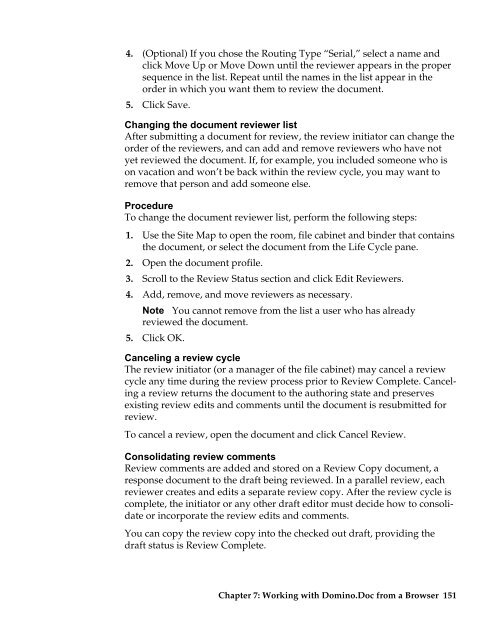Domino.Doc 3.5 User's Guide - Lotus documentation - Lotus software
Domino.Doc 3.5 User's Guide - Lotus documentation - Lotus software
Domino.Doc 3.5 User's Guide - Lotus documentation - Lotus software
You also want an ePaper? Increase the reach of your titles
YUMPU automatically turns print PDFs into web optimized ePapers that Google loves.
4. (Optional) If you chose the Routing Type “Serial,” select a name and<br />
click Move Up or Move Down until the reviewer appears in the proper<br />
sequence in the list. Repeat until the names in the list appear in the<br />
order in which you want them to review the document.<br />
5. Click Save.<br />
Changing the document reviewer list<br />
After submitting a document for review, the review initiator can change the<br />
order of the reviewers, and can add and remove reviewers who have not<br />
yet reviewed the document. If, for example, you included someone who is<br />
on vacation and won’t be back within the review cycle, you may want to<br />
remove that person and add someone else.<br />
Procedure<br />
To change the document reviewer list, perform the following steps:<br />
1. Use the Site Map to open the room, file cabinet and binder that contains<br />
the document, or select the document from the Life Cycle pane.<br />
2. Open the document profile.<br />
3. Scroll to the Review Status section and click Edit Reviewers.<br />
4. Add, remove, and move reviewers as necessary.<br />
Note You cannot remove from the list a user who has already<br />
5.<br />
reviewed the document.<br />
Click OK.<br />
Canceling a review cycle<br />
The review initiator (or a manager of the file cabinet) may cancel a review<br />
cycle any time during the review process prior to Review Complete. Canceling<br />
a review returns the document to the authoring state and preserves<br />
existing review edits and comments until the document is resubmitted for<br />
review.<br />
To cancel a review, open the document and click Cancel Review.<br />
Consolidating review comments<br />
Review comments are added and stored on a Review Copy document, a<br />
response document to the draft being reviewed. In a parallel review, each<br />
reviewer creates and edits a separate review copy. After the review cycle is<br />
complete, the initiator or any other draft editor must decide how to consolidate<br />
or incorporate the review edits and comments.<br />
You can copy the review copy into the checked out draft, providing the<br />
draft status is Review Complete.<br />
Chapter 7: Working with <strong>Domino</strong>.<strong>Doc</strong> from a Browser 151