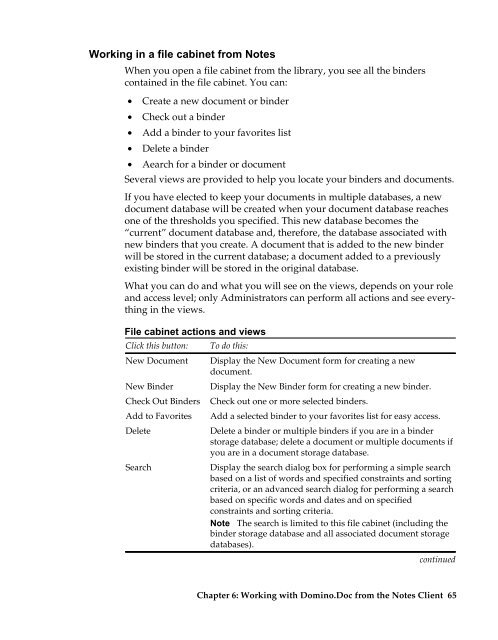Domino.Doc 3.5 User's Guide - Lotus documentation - Lotus software
Domino.Doc 3.5 User's Guide - Lotus documentation - Lotus software
Domino.Doc 3.5 User's Guide - Lotus documentation - Lotus software
Create successful ePaper yourself
Turn your PDF publications into a flip-book with our unique Google optimized e-Paper software.
Working in a file cabinet from Notes<br />
When you open a file cabinet from the library, you see all the binders<br />
contained in the file cabinet. You can:<br />
• Create a new document or binder<br />
• Check out a binder<br />
• Add a binder to your favorites list<br />
• Delete a binder<br />
• Aearch for a binder or document<br />
Several views are provided to help you locate your binders and documents.<br />
If you have elected to keep your documents in multiple databases, a new<br />
document database will be created when your document database reaches<br />
one of the thresholds you specified. This new database becomes the<br />
“current” document database and, therefore, the database associated with<br />
new binders that you create. A document that is added to the new binder<br />
will be stored in the current database; a document added to a previously<br />
existing binder will be stored in the original database.<br />
What you can do and what you will see on the views, depends on your role<br />
and access level; only Administrators can perform all actions and see everything<br />
in the views.<br />
File cabinet actions and views<br />
Click this button: To do this:<br />
New <strong>Doc</strong>ument Display the New <strong>Doc</strong>ument form for creating a new<br />
document.<br />
New Binder Display the New Binder form for creating a new binder.<br />
Check Out Binders Check out one or more selected binders.<br />
Add to Favorites Add a selected binder to your favorites list for easy access.<br />
Delete<br />
Delete a binder or multiple binders if you are in a binder<br />
storage database; delete a document or multiple documents if<br />
you are in a document storage database.<br />
Search<br />
Display the search dialog box for performing a simple search<br />
based on a list of words and specified constraints and sorting<br />
criteria, or an advanced search dialog for performing a search<br />
based on specific words and dates and on specified<br />
constraints and sorting criteria.<br />
Note The search is limited to this file cabinet (including the<br />
binder storage database and all associated document storage<br />
databases).<br />
continued<br />
Chapter 6: Working with <strong>Domino</strong>.<strong>Doc</strong> from the Notes Client 65