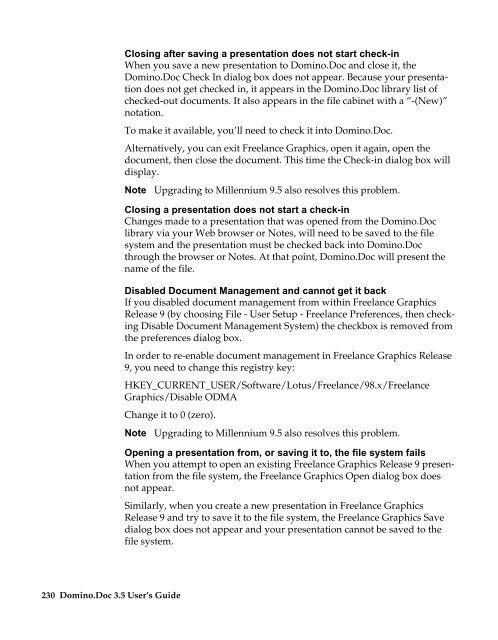Domino.Doc 3.5 User's Guide - Lotus documentation - Lotus software
Domino.Doc 3.5 User's Guide - Lotus documentation - Lotus software
Domino.Doc 3.5 User's Guide - Lotus documentation - Lotus software
You also want an ePaper? Increase the reach of your titles
YUMPU automatically turns print PDFs into web optimized ePapers that Google loves.
230 <strong>Domino</strong>.<strong>Doc</strong> <strong>3.5</strong> User’s <strong>Guide</strong><br />
Closing after saving a presentation does not start check-in<br />
When you save a new presentation to <strong>Domino</strong>.<strong>Doc</strong> and close it, the<br />
<strong>Domino</strong>.<strong>Doc</strong> Check In dialog box does not appear. Because your presentation<br />
does not get checked in, it appears in the <strong>Domino</strong>.<strong>Doc</strong> library list of<br />
checked-out documents. It also appears in the file cabinet with a “-(New)”<br />
notation.<br />
To make it available, you’ll need to check it into <strong>Domino</strong>.<strong>Doc</strong>.<br />
Alternatively, you can exit Freelance Graphics, open it again, open the<br />
document, then close the document. This time the Check-in dialog box will<br />
display.<br />
Note Upgrading to Millennium 9.5 also resolves this problem.<br />
Closing a presentation does not start a check-in<br />
Changes made to a presentation that was opened from the <strong>Domino</strong>.<strong>Doc</strong><br />
library via your Web browser or Notes, will need to be saved to the file<br />
system and the presentation must be checked back into <strong>Domino</strong>.<strong>Doc</strong><br />
through the browser or Notes. At that point, <strong>Domino</strong>.<strong>Doc</strong> will present the<br />
name of the file.<br />
Disabled <strong>Doc</strong>ument Management and cannot get it back<br />
If you disabled document management from within Freelance Graphics<br />
Release 9 (by choosing File - User Setup - Freelance Preferences, then checking<br />
Disable <strong>Doc</strong>ument Management System) the checkbox is removed from<br />
the preferences dialog box.<br />
In order to re-enable document management in Freelance Graphics Release<br />
9, you need to change this registry key:<br />
HKEY_CURRENT_USER/Software/<strong>Lotus</strong>/Freelance/98.x/Freelance<br />
Graphics/Disable ODMA<br />
Change it to 0 (zero).<br />
Note Upgrading to Millennium 9.5 also resolves this problem.<br />
Opening a presentation from, or saving it to, the file system fails<br />
When you attempt to open an existing Freelance Graphics Release 9 presentation<br />
from the file system, the Freelance Graphics Open dialog box does<br />
not appear.<br />
Similarly, when you create a new presentation in Freelance Graphics<br />
Release 9 and try to save it to the file system, the Freelance Graphics Save<br />
dialog box does not appear and your presentation cannot be saved to the<br />
file system.