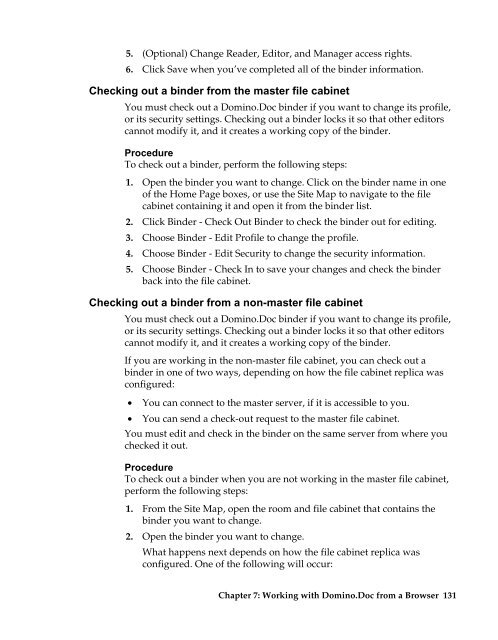Domino.Doc 3.5 User's Guide - Lotus documentation - Lotus software
Domino.Doc 3.5 User's Guide - Lotus documentation - Lotus software
Domino.Doc 3.5 User's Guide - Lotus documentation - Lotus software
Create successful ePaper yourself
Turn your PDF publications into a flip-book with our unique Google optimized e-Paper software.
5. (Optional) Change Reader, Editor, and Manager access rights.<br />
6. Click Save when you’ve completed all of the binder information.<br />
Checking out a binder from the master file cabinet<br />
You must check out a <strong>Domino</strong>.<strong>Doc</strong> binder if you want to change its profile,<br />
or its security settings. Checking out a binder locks it so that other editors<br />
cannot modify it, and it creates a working copy of the binder.<br />
Procedure<br />
To check out a binder, perform the following steps:<br />
1. Open the binder you want to change. Click on the binder name in one<br />
of the Home Page boxes, or use the Site Map to navigate to the file<br />
cabinet containing it and open it from the binder list.<br />
2. Click Binder - Check Out Binder to check the binder out for editing.<br />
3. Choose Binder - Edit Profile to change the profile.<br />
4. Choose Binder - Edit Security to change the security information.<br />
5. Choose Binder - Check In to save your changes and check the binder<br />
back into the file cabinet.<br />
Checking out a binder from a non-master file cabinet<br />
You must check out a <strong>Domino</strong>.<strong>Doc</strong> binder if you want to change its profile,<br />
or its security settings. Checking out a binder locks it so that other editors<br />
cannot modify it, and it creates a working copy of the binder.<br />
If you are working in the non-master file cabinet, you can check out a<br />
binder in one of two ways, depending on how the file cabinet replica was<br />
configured:<br />
• You can connect to the master server, if it is accessible to you.<br />
• You can send a check-out request to the master file cabinet.<br />
You must edit and check in the binder on the same server from where you<br />
checked it out.<br />
Procedure<br />
To check out a binder when you are not working in the master file cabinet,<br />
perform the following steps:<br />
1. From the Site Map, open the room and file cabinet that contains the<br />
binder you want to change.<br />
2. Open the binder you want to change.<br />
What happens next depends on how the file cabinet replica was<br />
configured. One of the following will occur:<br />
Chapter 7: Working with <strong>Domino</strong>.<strong>Doc</strong> from a Browser 131