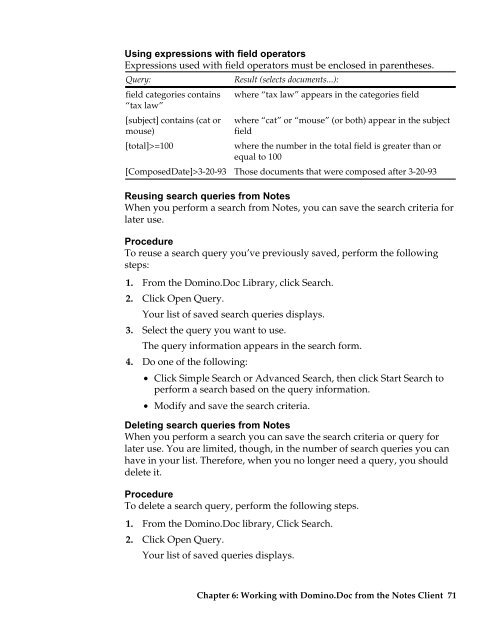Domino.Doc 3.5 User's Guide - Lotus documentation - Lotus software
Domino.Doc 3.5 User's Guide - Lotus documentation - Lotus software
Domino.Doc 3.5 User's Guide - Lotus documentation - Lotus software
You also want an ePaper? Increase the reach of your titles
YUMPU automatically turns print PDFs into web optimized ePapers that Google loves.
Using expressions with field operators<br />
Expressions used with field operators must be enclosed in parentheses.<br />
Query:<br />
field categories contains<br />
“tax law”<br />
Result (selects documents...):<br />
where “tax law” appears in the categories field<br />
[subject] contains (cat or where “cat” or “mouse” (or both) appear in the subject<br />
mouse)<br />
field<br />
[total]>=100<br />
where the number in the total field is greater than or<br />
equal to 100<br />
[ComposedDate]>3-20-93 Those documents that were composed after 3-20-93<br />
Reusing search queries from Notes<br />
When you perform a search from Notes, you can save the search criteria for<br />
later use.<br />
Procedure<br />
To reuse a search query you’ve previously saved, perform the following<br />
steps:<br />
1. From the <strong>Domino</strong>.<strong>Doc</strong> Library, click Search.<br />
2. Click Open Query.<br />
Your list of saved search queries displays.<br />
3. Select the query you want to use.<br />
The query information appears in the search form.<br />
4. Do one of the following:<br />
• Click Simple Search or Advanced Search, then click Start Search to<br />
perform a search based on the query information.<br />
• Modify and save the search criteria.<br />
Deleting search queries from Notes<br />
When you perform a search you can save the search criteria or query for<br />
later use. You are limited, though, in the number of search queries you can<br />
have in your list. Therefore, when you no longer need a query, you should<br />
delete it.<br />
Procedure<br />
To delete a search query, perform the following steps.<br />
1. From the <strong>Domino</strong>.<strong>Doc</strong> library, Click Search.<br />
2. Click Open Query.<br />
Your list of saved queries displays.<br />
Chapter 6: Working with <strong>Domino</strong>.<strong>Doc</strong> from the Notes Client 71