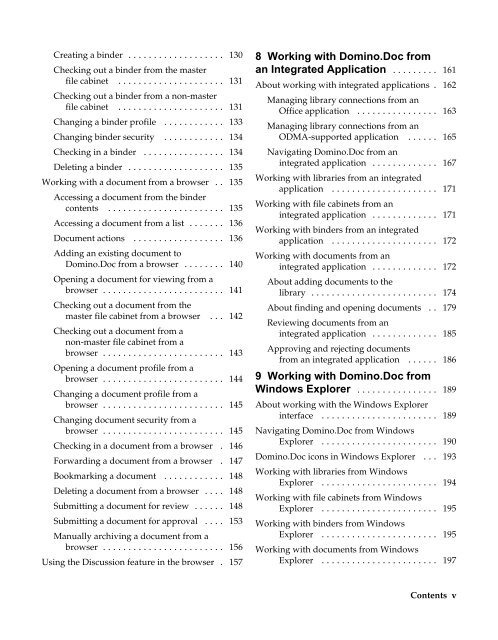Domino.Doc 3.5 User's Guide - Lotus documentation - Lotus software
Domino.Doc 3.5 User's Guide - Lotus documentation - Lotus software
Domino.Doc 3.5 User's Guide - Lotus documentation - Lotus software
Create successful ePaper yourself
Turn your PDF publications into a flip-book with our unique Google optimized e-Paper software.
Creating a binder ...................<br />
Checking out a binder from the master<br />
file cabinet .....................<br />
Checking out a binder from a non-master<br />
file cabinet .....................<br />
Changing a binder profile ............<br />
Changing binder security ............<br />
Checking in a binder ................<br />
Deleting a binder ...................<br />
Working with a document from a browser ..<br />
Accessing a document from the binder<br />
contents .......................<br />
Accessing a document from a list .......<br />
<strong>Doc</strong>ument actions ..................<br />
Adding an existing document to<br />
<strong>Domino</strong>.<strong>Doc</strong> from a browser ........<br />
Opening a document for viewing from a<br />
browser ........................<br />
Checking out a document from the<br />
master file cabinet from a browser ...<br />
Checking out a document from a<br />
non-master file cabinet from a<br />
browser ........................<br />
Opening a document profile from a<br />
browser ........................<br />
Changing a document profile from a<br />
browser ........................<br />
Changing document security from a<br />
browser ........................<br />
Checking in a document from a browser .<br />
Forwarding a document from a browser .<br />
Bookmarking a document ............<br />
Deleting a document from a browser ....<br />
Submitting a document for review ......<br />
Submitting a document for approval ....<br />
Manually archiving a document from a<br />
browser ........................<br />
Using the Discussion feature in the browser .<br />
130<br />
131<br />
131<br />
133<br />
134<br />
134<br />
135<br />
135<br />
135<br />
136<br />
136<br />
140<br />
141<br />
142<br />
143<br />
144<br />
145<br />
145<br />
146<br />
147<br />
148<br />
148<br />
148<br />
153<br />
156<br />
157<br />
8 Working with <strong>Domino</strong>.<strong>Doc</strong> from<br />
an Integrated Application .........<br />
About working with integrated applications .<br />
Managing library connections from an<br />
Office application ................<br />
Managing library connections from an<br />
ODMA-supported application ......<br />
Navigating <strong>Domino</strong>.<strong>Doc</strong> from an<br />
integrated application .............<br />
Working with libraries from an integrated<br />
application .....................<br />
Working with file cabinets from an<br />
integrated application .............<br />
Working with binders from an integrated<br />
application .....................<br />
Working with documents from an<br />
integrated application .............<br />
About adding documents to the<br />
library .........................<br />
About finding and opening documents ..<br />
Reviewing documents from an<br />
integrated application .............<br />
Approving and rejecting documents<br />
from an integrated application ......<br />
9 Working with <strong>Domino</strong>.<strong>Doc</strong> from<br />
Windows Explorer ................<br />
About working with the Windows Explorer<br />
interface .......................<br />
Navigating <strong>Domino</strong>.<strong>Doc</strong> from Windows<br />
Explorer .......................<br />
<strong>Domino</strong>.<strong>Doc</strong> icons in Windows Explorer ...<br />
Working with libraries from Windows<br />
Explorer .......................<br />
Working with file cabinets from Windows<br />
Explorer .......................<br />
Working with binders from Windows<br />
Explorer .......................<br />
Working with documents from Windows<br />
Explorer .......................<br />
161<br />
162<br />
163<br />
165<br />
167<br />
171<br />
171<br />
172<br />
172<br />
174<br />
179<br />
185<br />
186<br />
189<br />
189<br />
190<br />
193<br />
194<br />
195<br />
195<br />
197<br />
Contents v