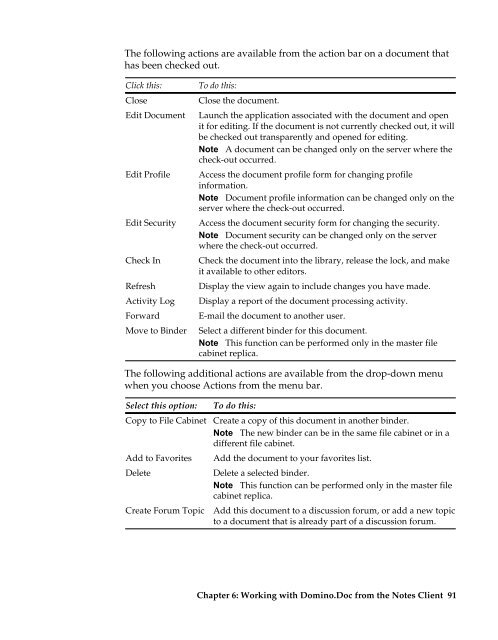Domino.Doc 3.5 User's Guide - Lotus documentation - Lotus software
Domino.Doc 3.5 User's Guide - Lotus documentation - Lotus software
Domino.Doc 3.5 User's Guide - Lotus documentation - Lotus software
Create successful ePaper yourself
Turn your PDF publications into a flip-book with our unique Google optimized e-Paper software.
The following actions are available from the action bar on a document that<br />
has been checked out.<br />
Click this:<br />
Close<br />
Edit <strong>Doc</strong>ument<br />
Edit Profile<br />
Edit Security<br />
Check In<br />
Refresh<br />
Activity Log<br />
Forward<br />
Move to Binder<br />
To do this:<br />
Close the document.<br />
Launch the application associated with the document and open<br />
it for editing. If the document is not currently checked out, it will<br />
be checked out transparently and opened for editing.<br />
Note A document can be changed only on the server where the<br />
check-out occurred.<br />
Access the document profile form for changing profile<br />
information.<br />
Note <strong>Doc</strong>ument profile information can be changed only on the<br />
server where the check-out occurred.<br />
Access the document security form for changing the security.<br />
Note <strong>Doc</strong>ument security can be changed only on the server<br />
where the check-out occurred.<br />
Check the document into the library, release the lock, and make<br />
it available to other editors.<br />
Display the view again to include changes you have made.<br />
Display a report of the document processing activity.<br />
E-mail the document to another user.<br />
Select a different binder for this document.<br />
Note This function can be performed only in the master file<br />
cabinet replica.<br />
The following additional actions are available from the drop-down menu<br />
when you choose Actions from the menu bar.<br />
Select this option:<br />
Copy to File Cabinet<br />
Add to Favorites<br />
Delete<br />
Create Forum Topic<br />
To do this:<br />
Create a copy of this document in another binder.<br />
Note The new binder can be in the same file cabinet or in a<br />
different file cabinet.<br />
Add the document to your favorites list.<br />
Delete a selected binder.<br />
Note This function can be performed only in the master file<br />
cabinet replica.<br />
Add this document to a discussion forum, or add a new topic<br />
to a document that is already part of a discussion forum.<br />
Chapter 6: Working with <strong>Domino</strong>.<strong>Doc</strong> from the Notes Client 91