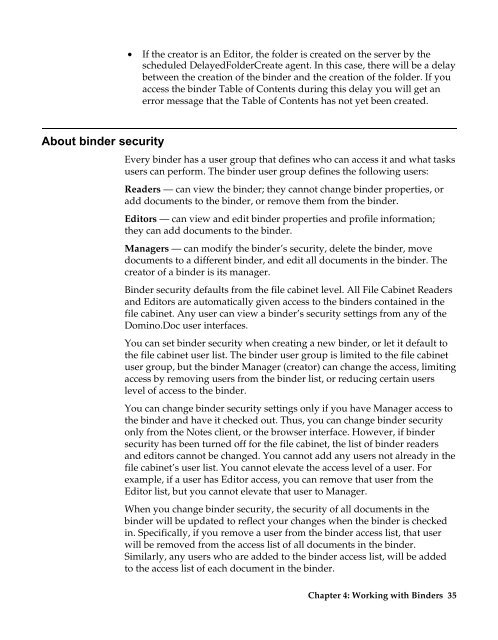Domino.Doc 3.5 User's Guide - Lotus documentation - Lotus software
Domino.Doc 3.5 User's Guide - Lotus documentation - Lotus software
Domino.Doc 3.5 User's Guide - Lotus documentation - Lotus software
You also want an ePaper? Increase the reach of your titles
YUMPU automatically turns print PDFs into web optimized ePapers that Google loves.
About binder security<br />
• If the creator is an Editor, the folder is created on the server by the<br />
scheduled DelayedFolderCreate agent. In this case, there will be a delay<br />
between the creation of the binder and the creation of the folder. If you<br />
access the binder Table of Contents during this delay you will get an<br />
error message that the Table of Contents has not yet been created.<br />
Every binder has a user group that defines who can access it and what tasks<br />
users can perform. The binder user group defines the following users:<br />
Readers — can view the binder; they cannot change binder properties, or<br />
add documents to the binder, or remove them from the binder.<br />
Editors — can view and edit binder properties and profile information;<br />
they can add documents to the binder.<br />
Managers — can modify the binder’s security, delete the binder, move<br />
documents to a different binder, and edit all documents in the binder. The<br />
creator of a binder is its manager.<br />
Binder security defaults from the file cabinet level. All File Cabinet Readers<br />
and Editors are automatically given access to the binders contained in the<br />
file cabinet. Any user can view a binder’s security settings from any of the<br />
<strong>Domino</strong>.<strong>Doc</strong> user interfaces.<br />
You can set binder security when creating a new binder, or let it default to<br />
the file cabinet user list. The binder user group is limited to the file cabinet<br />
user group, but the binder Manager (creator) can change the access, limiting<br />
access by removing users from the binder list, or reducing certain users<br />
level of access to the binder.<br />
You can change binder security settings only if you have Manager access to<br />
the binder and have it checked out. Thus, you can change binder security<br />
only from the Notes client, or the browser interface. However, if binder<br />
security has been turned off for the file cabinet, the list of binder readers<br />
and editors cannot be changed. You cannot add any users not already in the<br />
file cabinet’s user list. You cannot elevate the access level of a user. For<br />
example, if a user has Editor access, you can remove that user from the<br />
Editor list, but you cannot elevate that user to Manager.<br />
When you change binder security, the security of all documents in the<br />
binder will be updated to reflect your changes when the binder is checked<br />
in. Specifically, if you remove a user from the binder access list, that user<br />
will be removed from the access list of all documents in the binder.<br />
Similarly, any users who are added to the binder access list, will be added<br />
to the access list of each document in the binder.<br />
Chapter 4: Working with Binders 35