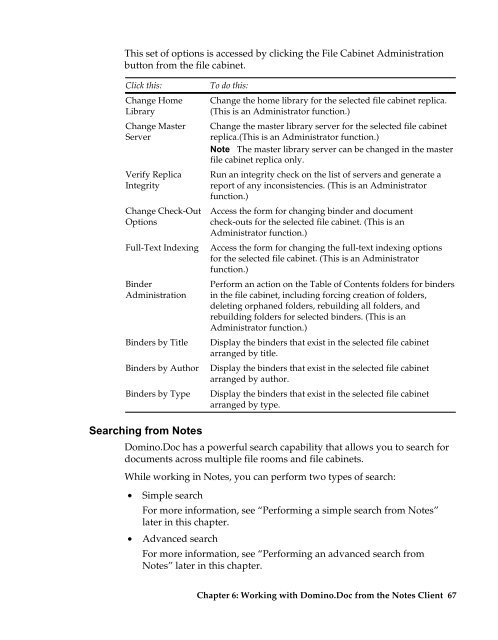Domino.Doc 3.5 User's Guide - Lotus documentation - Lotus software
Domino.Doc 3.5 User's Guide - Lotus documentation - Lotus software
Domino.Doc 3.5 User's Guide - Lotus documentation - Lotus software
You also want an ePaper? Increase the reach of your titles
YUMPU automatically turns print PDFs into web optimized ePapers that Google loves.
This set of options is accessed by clicking the File Cabinet Administration<br />
button from the file cabinet.<br />
Click this:<br />
Change Home<br />
Library<br />
Change Master<br />
Server<br />
Verify Replica<br />
Integrity<br />
Change Check-Out<br />
Options<br />
Full-Text Indexing<br />
Binder<br />
Administration<br />
Binders by Title<br />
Binders by Author<br />
Binders by Type<br />
Searching from Notes<br />
To do this:<br />
Change the home library for the selected file cabinet replica.<br />
(This is an Administrator function.)<br />
Change the master library server for the selected file cabinet<br />
replica.(This is an Administrator function.)<br />
Note The master library server can be changed in the master<br />
file cabinet replica only.<br />
Run an integrity check on the list of servers and generate a<br />
report of any inconsistencies. (This is an Administrator<br />
function.)<br />
Access the form for changing binder and document<br />
check-outs for the selected file cabinet. (This is an<br />
Administrator function.)<br />
Access the form for changing the full-text indexing options<br />
for the selected file cabinet. (This is an Administrator<br />
function.)<br />
Perform an action on the Table of Contents folders for binders<br />
in the file cabinet, including forcing creation of folders,<br />
deleting orphaned folders, rebuilding all folders, and<br />
rebuilding folders for selected binders. (This is an<br />
Administrator function.)<br />
Display the binders that exist in the selected file cabinet<br />
arranged by title.<br />
Display the binders that exist in the selected file cabinet<br />
arranged by author.<br />
Display the binders that exist in the selected file cabinet<br />
arranged by type.<br />
<strong>Domino</strong>.<strong>Doc</strong> has a powerful search capability that allows you to search for<br />
documents across multiple file rooms and file cabinets.<br />
While working in Notes, you can perform two types of search:<br />
• Simple search<br />
For more information, see “Performing a simple search from Notes”<br />
later in this chapter.<br />
• Advanced search<br />
For more information, see “Performing an advanced search from<br />
Notes” later in this chapter.<br />
Chapter 6: Working with <strong>Domino</strong>.<strong>Doc</strong> from the Notes Client 67