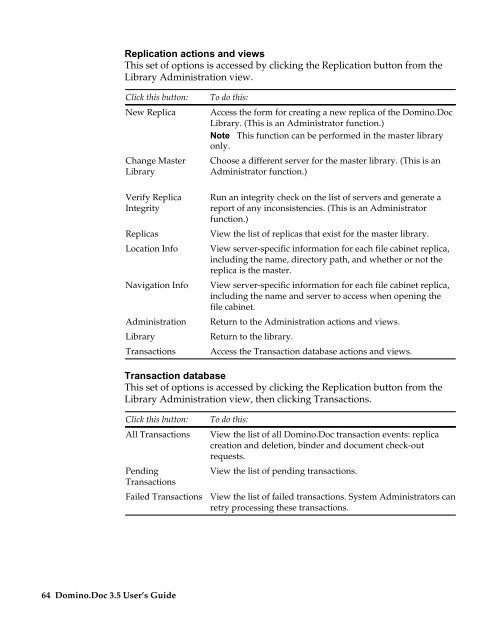Domino.Doc 3.5 User's Guide - Lotus documentation - Lotus software
Domino.Doc 3.5 User's Guide - Lotus documentation - Lotus software
Domino.Doc 3.5 User's Guide - Lotus documentation - Lotus software
You also want an ePaper? Increase the reach of your titles
YUMPU automatically turns print PDFs into web optimized ePapers that Google loves.
Replication actions and views<br />
This set of options is accessed by clicking the Replication button from the<br />
Library Administration view.<br />
Click this button:<br />
New Replica<br />
Change Master<br />
Library<br />
Verify Replica<br />
Integrity<br />
Replicas<br />
Location Info<br />
Navigation Info<br />
Administration<br />
Library<br />
Transactions<br />
To do this:<br />
Access the form for creating a new replica of the <strong>Domino</strong>.<strong>Doc</strong><br />
Library. (This is an Administrator function.)<br />
Note This function can be performed in the master library<br />
only.<br />
Choose a different server for the master library. (This is an<br />
Administrator function.)<br />
Run an integrity check on the list of servers and generate a<br />
report of any inconsistencies. (This is an Administrator<br />
function.)<br />
View the list of replicas that exist for the master library.<br />
View server-specific information for each file cabinet replica,<br />
including the name, directory path, and whether or not the<br />
replica is the master.<br />
View server-specific information for each file cabinet replica,<br />
including the name and server to access when opening the<br />
file cabinet.<br />
Return to the Administration actions and views.<br />
Return to the library.<br />
Access the Transaction database actions and views.<br />
Transaction database<br />
This set of options is accessed by clicking the Replication button from the<br />
Library Administration view, then clicking Transactions.<br />
Click this button:<br />
All Transactions<br />
Pending<br />
Transactions<br />
Failed Transactions<br />
64 <strong>Domino</strong>.<strong>Doc</strong> <strong>3.5</strong> User’s <strong>Guide</strong><br />
To do this:<br />
View the list of all <strong>Domino</strong>.<strong>Doc</strong> transaction events: replica<br />
creation and deletion, binder and document check-out<br />
requests.<br />
View the list of pending transactions.<br />
View the list of failed transactions. System Administrators can<br />
retry processing these transactions.