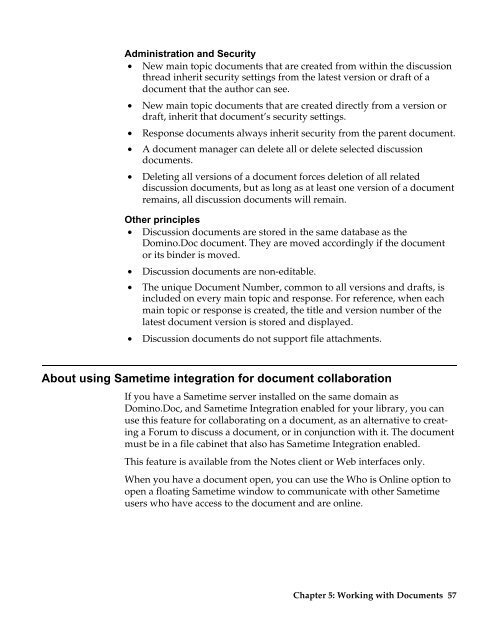Domino.Doc 3.5 User's Guide - Lotus documentation - Lotus software
Domino.Doc 3.5 User's Guide - Lotus documentation - Lotus software
Domino.Doc 3.5 User's Guide - Lotus documentation - Lotus software
You also want an ePaper? Increase the reach of your titles
YUMPU automatically turns print PDFs into web optimized ePapers that Google loves.
Administration and Security<br />
• New main topic documents that are created from within the discussion<br />
thread inherit security settings from the latest version or draft of a<br />
document that the author can see.<br />
• New main topic documents that are created directly from a version or<br />
draft, inherit that document’s security settings.<br />
• Response documents always inherit security from the parent document.<br />
• A document manager can delete all or delete selected discussion<br />
documents.<br />
• Deleting all versions of a document forces deletion of all related<br />
discussion documents, but as long as at least one version of a document<br />
remains, all discussion documents will remain.<br />
Other principles<br />
• Discussion documents are stored in the same database as the<br />
<strong>Domino</strong>.<strong>Doc</strong> document. They are moved accordingly if the document<br />
or its binder is moved.<br />
• Discussion documents are non-editable.<br />
• The unique <strong>Doc</strong>ument Number, common to all versions and drafts, is<br />
included on every main topic and response. For reference, when each<br />
main topic or response is created, the title and version number of the<br />
latest document version is stored and displayed.<br />
• Discussion documents do not support file attachments.<br />
About using Sametime integration for document collaboration<br />
If you have a Sametime server installed on the same domain as<br />
<strong>Domino</strong>.<strong>Doc</strong>, and Sametime Integration enabled for your library, you can<br />
use this feature for collaborating on a document, as an alternative to creating<br />
a Forum to discuss a document, or in conjunction with it. The document<br />
must be in a file cabinet that also has Sametime Integration enabled.<br />
This feature is available from the Notes client or Web interfaces only.<br />
When you have a document open, you can use the Who is Online option to<br />
open a floating Sametime window to communicate with other Sametime<br />
users who have access to the document and are online.<br />
Chapter 5: Working with <strong>Doc</strong>uments 57