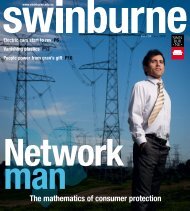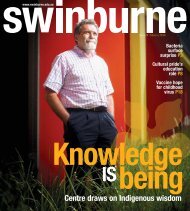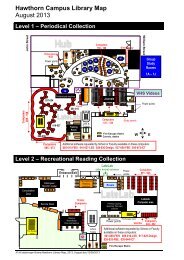2002 Swinburne TAFE Handbook - Swinburne University of ...
2002 Swinburne TAFE Handbook - Swinburne University of ...
2002 Swinburne TAFE Handbook - Swinburne University of ...
Create successful ePaper yourself
Turn your PDF publications into a flip-book with our unique Google optimized e-Paper software.
Subject Details I 213<br />
Aims & Objectives<br />
To be able to explain the internetto users, setup home pages and create links to<br />
customised pages.<br />
RTC403<br />
Multimedia Systems<br />
20 nominal Hours· Prerequisite: Competent Windows User<br />
Aims & Objectives<br />
In this module you will learn the specification, selection and installation <strong>of</strong> peripheral<br />
devices associated with multimedia PC systems. You will learn how to use the different<br />
functions <strong>of</strong> a multimedia system and how to specify and selectthe peripheral<br />
components for various systems that are commercially available. You will also be able<br />
to configure and test a multimedia system that you have installed.<br />
Practical highlights include the use <strong>of</strong> a voice synthesiser, voice recognition s<strong>of</strong>tware,<br />
sampling and editing sound files, capturing and editing picture files, embedding sound<br />
and video in PowerPoint, and creating animations.<br />
ITC407<br />
Microcomputer Hardware fault<br />
Finding<br />
20 nominal Hours· Prerequisite: Experience in the installation and configuration <strong>of</strong><br />
hardware components as would be gained through Module ITC302 Microcomputer<br />
Hardware.<br />
Aims & Objectives<br />
This module will provide the student with the skills necessary to identify and rectify<br />
faults in microcomputer hardware.<br />
RTE404<br />
Trends and Opportunities<br />
20 nominal Hours· Prerequisite: There are no formal prerequisites, however students<br />
should be computer literate, or have a background in the computer industry.<br />
Aims & Objectives<br />
This module is intended to provide students with the skills to identify and define<br />
commercially viable trends and opportunities arising in the Information Technology<br />
marketplace.<br />
Content<br />
The history <strong>of</strong> computers.<br />
Entrepreneurs in the IT industry.<br />
Current trends in IT and the opportunities which now exist.<br />
IT media.<br />
Forces which affect change in the IT marketplace.<br />
Trends and opportunities expected in the future decade.<br />
ITE506<br />
20 nominal Hours. Prerequisite: Nil<br />
Aims & Objectives<br />
Introduction to Electronic<br />
Commerce<br />
This module enables students to identify current trend and developments in electronic<br />
commerce in relation to small to medium enterprises, recognise the importance <strong>of</strong><br />
suitable, marketing strategies, and gain a practical understanding <strong>of</strong> electronic<br />
commerce technology and its implementation.<br />
ITF205<br />
20 nominal Hours· Prerequisite: Nil<br />
Aims & Objectives<br />
Database Fundamentals<br />
Provide skills and knowledge in the use <strong>of</strong> a database to set up and maintain single table<br />
databases.<br />
Content<br />
Terms associated with single table databases.<br />
Creating, saving and retrieving a single table database.<br />
Modifying data in an existing database.<br />
Querying a single table database with at most two arguments.<br />
Indexing a database.<br />
Producing reports.<br />
Accessing and using on-line help.<br />
Accessing and using manuals and third party references.<br />
RTF304<br />
20 nominal Hours· Prerequisite: Nil<br />
Aims & Objectives<br />
Word Processing Operations<br />
Provide skills and knowledge to produce, format and electronically file multiple-page<br />
documents.<br />
Content<br />
Common paragraph formatting using centreing, left and right alignment,<br />
justification, indent. hanging indent and double line spacing.<br />
Using left, right, centre and decimal align tabs and dot leaders.<br />
Creating tables which have various dimensions, border styles, shading, column<br />
width and text alignment settings.<br />
Creating boxes, which have various shading and text alignment settings.<br />
Creating lines which have various lengths and line styles.<br />
Using find/search and replace, spell checker, grammar checker and Thesaurus.<br />
Page formatting using 'hard' page breaks, page numbers, headers, footers, page<br />
size and page orientation.<br />
Using a word processing package to list. move, copy, delete and rename files.<br />
RTF304<br />
MSWord<br />
20 nominal Hours· Prerequisite: Nil<br />
Aims & Objectives<br />
In this module you will learn the fundamentals <strong>of</strong> word processing using the Word 97<br />
program. Even if you have no previous experience, you will quickly learn howto create,<br />
edit and print documents. More advanced students will also discover detailed<br />
information on formatting, disk and file management, moving and copying text, and<br />
creating tables and graphics.<br />
Introducing word processing.<br />
Creating documents.<br />
Editing documents.<br />
Pro<strong>of</strong>ing documents.<br />
Moving and copying text.<br />
Finding and replacing text.<br />
Character formatting.<br />
Paragraph formatting.<br />
Page fonmatting.<br />
Borders, graphics and tables.<br />
Disk and file management.<br />
ITF305<br />
20 nominal Hours· Prerequisite: Nil<br />
Aims & Objectives<br />
MS Excel (Computing)<br />
In this module you will learn to use the Micros<strong>of</strong>t Excel 97 spreadsheet package, which<br />
allows you to enter information on a spreadsheet, designed by you, to suit your specific<br />
requirements. You will learn how to create a spreadsheet, enter information, and then<br />
move, edit or delete data. You will also be shown howto use formulas to perform<br />
calculations on the spreadsheet automatically, and howto print graphs, pie charts and<br />
scatter plots.<br />
Contents:<br />
The Excel workbook.<br />
Creating a worksheet.<br />
Enhancing a worksheet.<br />
Formulas.<br />
<strong>Swinburne</strong> UniVersity <strong>of</strong> Technology I <strong>TAFE</strong> <strong>Handbook</strong> <strong>2002</strong>