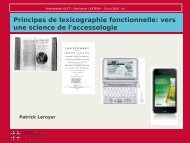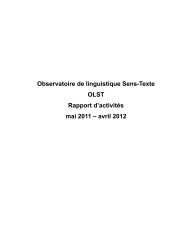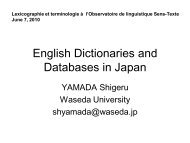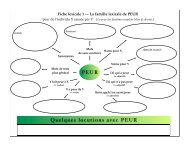- Page 3 and 4:
Université de MontréalFaculté de
- Page 5 and 6:
iiiframework to the compilation of
- Page 7 and 8:
vd‘autres contributions ayant dé
- Page 9 and 10:
vii2.3.1. The theory of classes of
- Page 12 and 13:
x5.3.1. Full equivalents ..........
- Page 14:
xiiTable 23. The frame [Proof] grou
- Page 19 and 20:
xviiTypographical conventionsTerms:
- Page 21 and 22:
xixTo my parents, Fátima and João
- Page 23 and 24:
1. IntroductionThis research studie
- Page 25 and 26:
3translator can understand the mean
- Page 27 and 28:
5theoretical frameworks that have b
- Page 29 and 30:
2. The state of the artIn order to
- Page 31 and 32:
9terminology of Canadian and Portug
- Page 33 and 34:
11Translation:Legal discourse is in
- Page 35 and 36:
13possible? The question of transla
- Page 37 and 38:
152.1.2. GenresAccording to Gémar
- Page 39 and 40:
17Genre studies are consensual in d
- Page 41 and 42:
19Figure 1. Typology of legal texts
- Page 43 and 44:
21the two typologies. For example,
- Page 45 and 46:
23In Canada as in Portugal, dispute
- Page 47 and 48:
25judgments. He argues that knowled
- Page 49 and 50:
27Maingueneau (2004) for whom build
- Page 51 and 52:
29find equivalents in a systematic
- Page 53 and 54:
31(2005) and most recently in Adams
- Page 55 and 56:
33the langue-related concept of equ
- Page 57 and 58:
352.2.1.2. Concepts and designation
- Page 59 and 60:
37in Hartmann and James (1998: 51)
- Page 61 and 62:
392.2.1.4. Semantic content and col
- Page 63 and 64:
41―Vocabulary type‖ refers to r
- Page 65 and 66:
43A concept can only be understood
- Page 67 and 68:
45assistance to identify and valida
- Page 69 and 70:
47(intertextual). Cop (1991: 2776)
- Page 71 and 72:
49Functional equivalenceZgusta (198
- Page 73 and 74:
51particular purpose in mind: ―Ä
- Page 75 and 76:
53Table 2. Anisomorphism: example o
- Page 77 and 78:
55in such a way that they are compo
- Page 79 and 80:
572.2.3. Qualitative and quantitati
- Page 81 and 82:
59be cases of full equivalence with
- Page 83 and 84:
Graphicalrepresentation of therelat
- Page 85 and 86:
63For instance, in Figure 10 saudad
- Page 87 and 88:
65Another example of insufficient c
- Page 89 and 90:
67appears and then skims texts in t
- Page 91 and 92:
69equivalents but she also maintain
- Page 93 and 94:
71defined by taking into account th
- Page 95 and 96:
73Among these studies, some contrib
- Page 97 and 98:
75other words or sequences of words
- Page 99 and 100:
77The third type of verbs, i.e. pol
- Page 101 and 102:
79author applied to the selection o
- Page 103 and 104:
81represent synonymy, antonymy, nom
- Page 105 and 106:
83contexts, but also a hyperlink ca
- Page 107 and 108:
85The typology of verbs appearing i
- Page 109 and 110:
87Phraseological verbs are predicat
- Page 111 and 112:
89temperature rises; the air circul
- Page 113 and 114:
91examples, they state that discurs
- Page 115 and 116:
93Another problem with this represe
- Page 117 and 118:
95connective verbs are simple verbs
- Page 119 and 120:
97different. The criteria designed
- Page 121 and 122:
99to show the mismatch that occurs
- Page 123 and 124:
101content from the perspective of
- Page 125 and 126:
103mesma quantia global, de 6151000
- Page 127 and 128:
105entities with authority to trans
- Page 129 and 130:
107Nevertheless, Pimentel and L‘H
- Page 131 and 132:
109In 1995, L‘Homme proposes a me
- Page 133 and 134:
111these reasons, we believe it rem
- Page 135 and 136:
113But in order to understand Frame
- Page 137 and 138:
115Par exemple, les règles de sous
- Page 139 and 140:
117the nature of language‖, that
- Page 141 and 142:
119This kind of understanding by th
- Page 143 and 144:
121Firstly, according to him, seman
- Page 145 and 146:
123exchanging the goods for money (
- Page 147 and 148:
125As mentioned in the previous sec
- Page 149 and 150:
127Quarreling:(3, 9) the participan
- Page 151 and 152:
129corresponds to a semantic type w
- Page 153 and 154:
131Figure 21. Lexical entry report
- Page 155 and 156:
133parent frame. The frame [Quarrel
- Page 157 and 158:
1353.2.2.2. Environmental ScienceAn
- Page 159 and 160:
137Figure 23. The Coastal Engineeri
- Page 161 and 162:
139Spanish terms that are reported
- Page 163 and 164:
141the FrameNet methodology will be
- Page 165 and 166:
143Agnoloni et al. (2010). Followin
- Page 167 and 168:
145scenes: ―Whereas a scene is de
- Page 169 and 170:
Table 9. Confirming cross-linguisti
- Page 171 and 172:
149Table 10. Summary of the annotat
- Page 173 and 174:
151Contrary to the FrameNet approac
- Page 175 and 176:
153Also, in an article entitled ―
- Page 177 and 178:
155support for the characterization
- Page 179 and 180:
157period in which the texts were w
- Page 181 and 182:
159for Brazilian Portuguese). The E
- Page 183 and 184:
161case. In its written form, an ac
- Page 185 and 186:
163Table 14. Beginning of the thema
- Page 187 and 188:
165The decisão is the final sectio
- Page 189 and 190:
167In order to identify the content
- Page 191 and 192:
1694.1.3.3. ExpertsAll authors of t
- Page 193 and 194:
171The ―Introduction‖ states th
- Page 195 and 196:
173favourable decisions are quite s
- Page 197 and 198:
1754.1.4.1. FunctionPortuguese and
- Page 199 and 200:
177semble impliquer qu‘ils doiven
- Page 201 and 202:
179Figure 24. Bottom-up approach4.3
- Page 203 and 204:
181Despite this word of caution, we
- Page 205 and 206:
183evokes the last stage of the cri
- Page 207 and 208:
185Finally, some candidate terms we
- Page 209 and 210:
187Due to the differences in the nu
- Page 211 and 212:
189making an oral agreement. In thi
- Page 213 and 214:
191is a substantially higher one th
- Page 215 and 216:
193concur 1L'Heureux-Dubé J. disse
- Page 217 and 218:
195Although the occurrences of the
- Page 219 and 220:
197[Constitutionality]infringe 1 ,
- Page 221 and 222:
199Table 18. comply 1 , infringe 1
- Page 223 and 224:
201have the same number and type of
- Page 225 and 226:
203< FE nom="">< FE nom="">vtFigure
- Page 227 and 228:
205After hearing his alibi evidence
- Page 229 and 230:
207declarar 1Como é sabido, o Trib
- Page 231 and 232:
209Sometimes the target term shares
- Page 233 and 234:
211FEs that correspond to prepositi
- Page 235 and 236:
213the hearing judgeFigure 40. Anno
- Page 237 and 238:
215the indication of the reference.
- Page 239 and 240:
217the first meaning was related to
- Page 241 and 242:
219cumprir 1 ; 2) exceed 1 and viol
- Page 243 and 244:
221the semantic nature of the terms
- Page 245 and 246:
Portuguese223Agency, authority, BNS
- Page 247 and 248:
2255.1.1. Portuguese termsCandidate
- Page 249 and 250:
2276. Ambiguity between the past pa
- Page 251 and 252:
229a legal genre set out in the fir
- Page 253 and 254:
231as Prata (2005) and Prata et al.
- Page 255 and 256:
2331. Ambiguity between the past fo
- Page 257 and 258:
235(section 5.1.1.2.1); the second
- Page 259 and 260:
237corpus, the action of adducing i
- Page 261 and 262:
239draw some considerations on the
- Page 263 and 264:
241extraction of Portuguese terms b
- Page 265 and 266:
243The second half of the frame des
- Page 267 and 268:
Portuguese245artigo, lei, lei pream
- Page 269 and 270: 247We can observe that both terms e
- Page 271 and 272: 249the core FEs correspond to the a
- Page 273 and 274: 251resolve 1[1] This Court can reso
- Page 275 and 276: 253are not responsible for applying
- Page 277 and 278: 255Table 27. Linguistic realization
- Page 279 and 280: 257Table 28. Linguistic realization
- Page 281 and 282: 259Table 30. Linguistic realization
- Page 283 and 284: 261Table 32. Linguistic realization
- Page 285 and 286: 263Table 33 illustrates that the se
- Page 287 and 288: 265Tabela 35. Linguistic realizatio
- Page 289 and 290: 267LAW and ISSUE. For all these rea
- Page 291 and 292: PortugueseEnglsih269Table 36. amend
- Page 293 and 294: 271The application of the aforement
- Page 295 and 296: 273propugnar 1Por último, na conte
- Page 297 and 298: PortugueseEnglish275Table 37. The f
- Page 299 and 300: 277The following pairs of verbs are
- Page 301 and 302: 279This frame groups together one E
- Page 303 and 304: 281The scenario includes two core F
- Page 305 and 306: PortugueseEnglish283For instance, a
- Page 307 and 308: 285Translation:* Este Tribunal pode
- Page 309 and 310: English287Table 42. The [Order] fra
- Page 311 and 312: 289considered candidate equivalents
- Page 313 and 314: 291Supreme Court judgments not only
- Page 315 and 316: 293Figure 45. Alphabetical list of
- Page 317 and 318: 295As in DiCoInfo (L‘Homme 2008),
- Page 319: 297the term dismiss 1 the actantial
- Page 323 and 324: 301expression in sentences containi
- Page 325 and 326: 303Finally, as the task of annotati
- Page 327 and 328: 305The study started with the revie
- Page 329 and 330: 307As the research specifically aim
- Page 331 and 332: 309study: a larger amount of terms;
- Page 333 and 334: 311Atkins, S. and M. Rundell (2008)
- Page 335 and 336: 313Carreno, I. (2005). Analyse de l
- Page 337 and 338: 315Devinat, M. (2005). La règle pr
- Page 339 and 340: 317Fontenelle, T. (2000). ―A Bili
- Page 341 and 342: 319Gross, G. and F. Guenthner (2002
- Page 343 and 344: 321L‘Homme, M.-C. (2003). ―Capt
- Page 345 and 346: 323McEnery, A. and Z. Xiao (2007).
- Page 347 and 348: 325Reimerink, A. and P. Faber. (200
- Page 349 and 350: 327Searle, J. (1983). Intentionalit
- Page 351 and 352: 329Terminologiewissenschaft = Langu
- Page 353 and 354: IIDecisão Texto Integral:Acordam n
- Page 355 and 356: IVAppendix 2. Indexing terms of the
- Page 357 and 358: Appendix 3. A Canadian judgmentVISU
- Page 359 and 360: VIIIof stolen property from six to
- Page 361 and 362: Appendix 4. Indexing terms of the C
- Page 363 and 364: XIIAppendix 6. Partial list of Engl
- Page 365 and 366: XIVFrame and definition Core Frame
- Page 367 and 368: XVIFrame and definition Core Frame
- Page 369 and 370: XVIIIFrame and definition Core Fram
- Page 371 and 372:
XXFrame and definition Core Frame E
- Page 373 and 374:
XXIIFrame and definition Core Frame
- Page 375 and 376:
XXIVFrame and definition Core Frame
- Page 377 and 378:
XXVIFrame and definition Core Frame
- Page 379 and 380:
XXVIIIFrame and definition Core Fra
- Page 381 and 382:
XXXFrame and definition Core Frame
- Page 383 and 384:
XXXIIFrame and definition Core Fram
- Page 385 and 386:
XXXIVFrame and definition Core Fram
- Page 387 and 388:
XXXVIAppendix 8. Partial list of th
- Page 389 and 390:
XXXVIIIargue 1 [Argumentation]Charg
- Page 391 and 392:
XLdeem 1 [Judging]Irregularity Core
- Page 393 and 394:
XLIIManner Non-core impugn 1 [Conte
- Page 395 and 396:
XLIVRight Core assert 3 [Right]Text
- Page 397 and 398:
Appendix 10. List of common indirec
- Page 399 and 400:
Appendix 11. Data validationXLVIIIV
- Page 401 and 402:
Appendix 12. Eliminated candidate t
- Page 403 and 404:
Appendix 14. List of Portuguese ter
- Page 405 and 406:
48. exercer 2 [Disagreement] exerce
- Page 407 and 408:
Appendix 15. List of English termsL
- Page 409 and 410:
estipular 1 , prescrever 154. grant
- Page 411 and 412:
Appendix 16. List of frames groupin
- Page 413 and 414:
LXII37. declarar 1 , state 1 [Argum