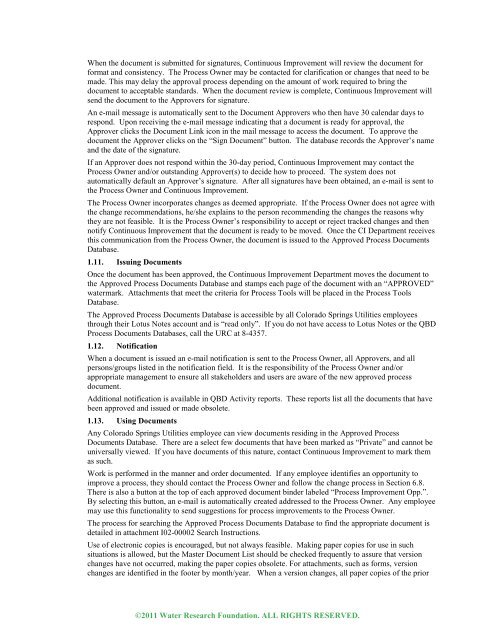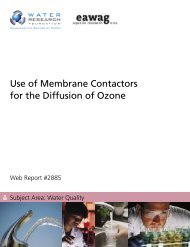- Page 1:
Organizational Development for Know
- Page 4 and 5:
About the Water Research Foundation
- Page 6 and 7:
DISCLAIMER This study was jointly f
- Page 8 and 9:
vi | Organizational Development for
- Page 10 and 11:
viii | Organizational Development f
- Page 12 and 13:
©2011 Water Research Foundation. A
- Page 14 and 15:
©2011 Water Research Foundation. A
- Page 16 and 17:
©2011 Water Research Foundation. A
- Page 18 and 19:
xvi | Organizational Development fo
- Page 20 and 21:
xviii | Organizational Development
- Page 22 and 23:
xx | Organizational Development for
- Page 24 and 25:
©2011 Water Research Foundation. A
- Page 26 and 27:
xxiv | Organizational Development f
- Page 28 and 29:
xxvi | Organizational Development f
- Page 30 and 31:
xxviii | Organizational Development
- Page 32 and 33:
xxx | Organizational Development fo
- Page 34 and 35:
2 | Organizational Development for
- Page 36 and 37:
4 | Organizational Development for
- Page 38 and 39:
6 | Organizational Development for
- Page 40 and 41:
8 | Organizational Development for
- Page 42 and 43:
10 | Organizational Development for
- Page 44 and 45:
12 | Organizational Development for
- Page 46 and 47:
14 | Organizational Development for
- Page 48 and 49:
16 | Organizational Development for
- Page 50 and 51:
18 | Organizational Development for
- Page 52 and 53:
20 | Organizational Development for
- Page 54 and 55:
22 | Organizational Development for
- Page 56 and 57:
24 | Organizational Development for
- Page 58 and 59:
26 | Organizational Development for
- Page 60 and 61:
©2011 Water Research Foundation. A
- Page 62 and 63:
30 | Organizational Development for
- Page 64 and 65:
32 | Organizational Development for
- Page 66 and 67:
34 | Organizational Development for
- Page 68 and 69:
36 | Organizational Development for
- Page 70 and 71:
38 | Organizational Development for
- Page 72 and 73:
40 | Organizational Development for
- Page 74 and 75:
42 | Organizational Development for
- Page 76 and 77:
44 | Organizational Development for
- Page 78 and 79:
46 | Organizational Development for
- Page 80 and 81:
48 | Organizational Development for
- Page 82 and 83:
50 | Organizational Development for
- Page 84 and 85:
52 | Organizational Development for
- Page 86 and 87:
54 | Organizational Development for
- Page 88 and 89:
56 | Organizational Development for
- Page 90 and 91:
58 | Organizational Development for
- Page 92 and 93:
60 | Organizational Development for
- Page 94 and 95:
62 | Organizational Development for
- Page 96 and 97:
64 | Organizational Development for
- Page 98 and 99:
66 | Organizational Development for
- Page 100 and 101:
68 | Organizational Development for
- Page 102 and 103:
70 | Organizational Development for
- Page 104 and 105:
72 | Organizational Development for
- Page 106 and 107:
74 | Organizational Development for
- Page 108 and 109:
76 | Organizational Development for
- Page 110 and 111:
78 | Organizational Development for
- Page 112 and 113:
80 | Organizational Development for
- Page 114 and 115:
82 | Organizational Development for
- Page 116 and 117:
84 | Organizational Development for
- Page 118 and 119:
©2011 Water Research Foundation. A
- Page 120 and 121:
88 | Organizational Development for
- Page 122 and 123:
90 | Organizational Development for
- Page 124 and 125:
92 | Organizational Development for
- Page 126 and 127:
©2011 Water Research Foundation. A
- Page 128 and 129:
96 | Organizational Development for
- Page 130 and 131:
PART 1 INTRODUCTION BACKGROUND The
- Page 132 and 133:
efore individuals were located who
- Page 134 and 135:
Q3 and Q7 were dichotomous, request
- Page 136 and 137:
The “Other” category included i
- Page 138 and 139:
Q1-C Q1-D 120 100 80 60 40 20 0 101
- Page 140 and 141:
Change Employees have to be certi
- Page 142 and 143:
Question 4: Briefly list the opport
- Page 144 and 145:
Relevant and affordable training C
- Page 146 and 147:
Stay on pace with rate making proje
- Page 148 and 149:
Question 7: How well do employees s
- Page 150 and 151:
knowledge, silos, planning, workloa
- Page 152 and 153:
Education level of many employees i
- Page 154 and 155:
Mayor/ council with limited vision
- Page 156 and 157:
How people become entrenched in doi
- Page 158 and 159:
Willing leaders Management that is
- Page 160 and 161: Q14 How would you describe a succes
- Page 162 and 163: Time specific and did not develop s
- Page 164 and 165: The migration of long-tenured emplo
- Page 166 and 167: CORE PLANNING PROCESSES In the 4003
- Page 168 and 169: potential of current and future inf
- Page 170 and 171: Bring Employees into the Project By
- Page 172 and 173: SUCCESS FROM ANOTHER VIEWPOINT Proj
- Page 174 and 175: constraints can limit the ability f
- Page 176 and 177: causes them to have serious concern
- Page 178 and 179: # Subject Utility Size Estimated Co
- Page 180 and 181: # Subject Utility Size Estimated Co
- Page 182 and 183: Appendix B WaterRF 4003 Project Stu
- Page 184 and 185: Project Study # 2 Development of Op
- Page 186 and 187: Project Study # 4 Public Relations
- Page 188 and 189: Project Study # 6 Succession Planni
- Page 190 and 191: Project Study # 8 Adopting the SOP
- Page 192 and 193: Tualatin Valley Water District Work
- Page 194 and 195: Board Goals & TVWD Demographics Dro
- Page 196 and 197: Message to Employees The future of
- Page 198 and 199: Self Nomination • We asked employ
- Page 200 and 201: TVWD Expected Outcomes 1. Raise awa
- Page 202 and 203: process improvement, which has been
- Page 204 and 205: 1.0 PURPOSE The purpose of a docume
- Page 206 and 207: • Ensuring the content of process
- Page 208 and 209: • T15-00002 is used as a high-lev
- Page 212 and 213: 1.15.4. Changing Process Owners Cha
- Page 214 and 215: EQUIPMENT AND TOOLS QBD Approved Pr
- Page 216 and 217: 5.0 SAFETY REQUIREMENTS This sectio
- Page 218 and 219: Source/Standard Standards, codebook
- Page 220 and 221: REFERENCE DOCUMENTS £ All necessar
- Page 222 and 223: ATTACHMENTS £ There is a 1-to-1 ma
- Page 224 and 225: Begin Changing Existing Documents D
- Page 226 and 227: Project Study # 12 Using contract e
- Page 228 and 229: Project Study # 14 Converting from
- Page 230 and 231: Project Study # 16 Career Ladder Pr
- Page 232 and 233: Project Study # 18 Hired a private
- Page 234 and 235: Project Study # 20 On the Job Train
- Page 236 and 237: Benefits: Our retiree training prog
- Page 238 and 239: Project Study # 23 Louisville Water
- Page 240 and 241: Presented by: Carl Blanton INTRODUC
- Page 242 and 243: LOUISVILLE WATER COMPANY KNOWLEDGE
- Page 244 and 245: *(Source: Knowledge Retention: A gu
- Page 246 and 247: The most common techniques are thos
- Page 248 and 249: ‣ Less is more - the goal is to d
- Page 250 and 251: Technical Knowledge to be retained:
- Page 252 and 253: 6. What are the key lessons learned
- Page 254 and 255: Cost: No cost noted Benefits: Syste
- Page 256 and 257: CHECKLIST - WHAT ARE WE LOOKING FOR
- Page 258 and 259: Partnership Among Employees 1. Syst
- Page 260 and 261:
Planning & Results 1. System Operat
- Page 262 and 263:
Best Practices, Resources, Recommen
- Page 264 and 265:
Natural Work Team Observation Check
- Page 266 and 267:
Section 2 - Partnership Among Emplo
- Page 268 and 269:
Section 2 - Partnership Among Emplo
- Page 270 and 271:
Project Study # 25 LWC Process & Op
- Page 272 and 273:
CUSTOMER SERVICE & PUBLIC INFORMATI
- Page 274 and 275:
BUSINESS RISK 2 Process Improvement
- Page 276 and 277:
5. Distribution Truck Cycle Count 6
- Page 278 and 279:
Supplying Financial Resources 30 Pr
- Page 280 and 281:
Infrastructure Planning 5 Process I
- Page 282 and 283:
3. MDO Truck Inventory Controls (2
- Page 284 and 285:
1. Federal Taxes on Bonus Checks (3
- Page 286 and 287:
Supplying Human Resources & Labor R
- Page 288 and 289:
LWC Process Improvement Business Sy
- Page 290 and 291:
Improvement Operational Business Sy
- Page 292 and 293:
188 Process/Operational Improvement
- Page 294 and 295:
Project Study # 26 LWC Talent Resou
- Page 296 and 297:
Content in their Talent Resource Fo
- Page 298 and 299:
WATER COMPANY 2008 INDIVIDUAL DEVEL
- Page 300 and 301:
Project Study # 29 The Directions P
- Page 302 and 303:
In recognition for the Alliance’s
- Page 304 and 305:
_____________________________ POC:
- Page 306 and 307:
Project Study # 33 Sharepoint for S
- Page 308 and 309:
Appendix C Knowledge Management Too
- Page 310 and 311:
Introduce the practice of reflectio
- Page 312 and 313:
Ideas: Group Learning Individual Le
- Page 314 and 315:
3. Find the First Cut Affinity Alth
- Page 316 and 317:
After Action Review A group process
- Page 318 and 319:
Appreciative Inquiry 3 An approach
- Page 320 and 321:
Ba Spaces Collaborative spaces desi
- Page 322 and 323:
Prepare for your meetings and excha
- Page 324 and 325:
All of this information provides th
- Page 326 and 327:
Brain Writing 4 A process to help g
- Page 328 and 329:
Brainstorming A process for enhanci
- Page 330 and 331:
Case Study An approach to learning
- Page 332 and 333:
Causal Loop Diagram 5 A process for
- Page 334 and 335:
6. Distinguishing between perceived
- Page 336 and 337:
Collaborative Problem Solving Forum
- Page 338 and 339:
(3) Idea Generation Once the root c
- Page 340 and 341:
Communications Plan A method for li
- Page 342 and 343:
Case Example #16 (Virginia Departme
- Page 344 and 345:
Community of Practice A group of in
- Page 346 and 347:
Concept Mapping A technique for map
- Page 348 and 349:
Step 2: The Right-Hand Column (what
- Page 350 and 351:
Specifically, document repositories
- Page 352 and 353:
Expected Outcomes: Better decisions
- Page 354 and 355:
findings; dialogues from a panel di
- Page 356 and 357:
Facilitation A process for leading
- Page 358 and 359:
quietly muttered under his breath a
- Page 360 and 361:
1. At the top of the T, write the i
- Page 362 and 363:
Initially broad: "Tell me about..."
- Page 364 and 365:
What documents do you keep on your
- Page 366 and 367:
Knowledge Audit 8 An inquiry into w
- Page 368 and 369:
KnowledgeBase Roadmap 9 A framework
- Page 370 and 371:
eduction, and total ownership cost.
- Page 372 and 373:
Work Product: ―As-Is‖ model and
- Page 374 and 375:
Training can be accomplished within
- Page 376 and 377:
Estimate effort in ongoing maintena
- Page 378 and 379:
In the virtual application, the imp
- Page 380 and 381:
In Project Study #23, a KM action p
- Page 382 and 383:
KMO interviews organization members
- Page 384 and 385:
As an example of knowledge mapping,
- Page 386 and 387:
Knowledge Mapping Sample Questions
- Page 388 and 389:
Peer View Process Shared Space The
- Page 390 and 391:
like items. The concepts are define
- Page 392 and 393:
But how far should we go in listing
- Page 394 and 395:
Ladder of Inference An approach for
- Page 396 and 397:
Tools: Collaborative Problem Solvin
- Page 398 and 399:
Step 1. Select Interview Candidates
- Page 400 and 401:
Learning How to Learn 1 A process f
- Page 402 and 403:
highlighting or underlining passage
- Page 404 and 405:
I am particularly interested in the
- Page 406 and 407:
Feedback from these two avenues sta
- Page 408 and 409:
Mentoring A learning relationship b
- Page 410 and 411:
Peer View Process A process for bui
- Page 412 and 413:
“Follow the Flow Hmmm. Now how do
- Page 414 and 415:
Relationship Building 1 Processes f
- Page 416 and 417:
Expected Outcomes: Better understan
- Page 418 and 419:
Fast is critical in the ever-increa
- Page 420 and 421:
Sleep On It An approach for improvi
- Page 422 and 423:
Information to build these networks
- Page 424 and 425:
Storyboards An approach to sequenti
- Page 426 and 427:
When well constructed, stories can
- Page 428 and 429:
Success Stories A strong methodolog
- Page 430 and 431:
The World Café A process for build
- Page 432 and 433:
Wiki A web site or group of web pag
- Page 434 and 435:
Appendix D Assessment Instrument Qu
- Page 436 and 437:
VERY VERY LOW LOW MEDIUM HIGH HIGH
- Page 438 and 439:
KNOWLEDGE MANAGEMENT TOOLKIT [INSER
- Page 440 and 441:
implementation. If this limitation
- Page 442 and 443:
and experience in order for the str
- Page 444 and 445:
Q10-1: Selecting level 1 indicates
- Page 446 and 447:
KM. It may be useful to review The
- Page 448 and 449:
Resources. Relationship Network Man
- Page 450 and 451:
Processes in the Executing phase of
- Page 452 and 453:
Q23-2: Selecting level 2 indicates
- Page 454 and 455:
the Tools section of the toolkit un
- Page 456 and 457:
and Success” and the MQI paper
- Page 458 and 459:
worthwhile to include team training
- Page 460 and 461:
issue could require careful conside
- Page 462 and 463:
Appendix E Knowledge Management Too
- Page 464 and 465:
Knowledge Management Knowledge Mana
- Page 466 and 467:
Knowledge and information managemen
- Page 468 and 469:
Introduction to the Instrument The
- Page 470 and 471:
Ensuring Leadership Commitment Deve
- Page 472 and 473:
outcomes. For example, if the desir
- Page 474 and 475:
Setting Objectives Connecting the D
- Page 476 and 477:
while also supporting ease of acces
- Page 478 and 479:
Every decision an individual makes
- Page 480 and 481:
Leading and Managing The Four Organ
- Page 482 and 483:
Problem-solving is one of the most
- Page 484 and 485:
The exit interview uses the intervi
- Page 486 and 487:
Nurturing Organizational Health Emb
- Page 488 and 489:
and to create new knowledge through
- Page 490 and 491:
Appendix F Business Case for Knowle
- Page 492 and 493:
for their division, department and
- Page 494 and 495:
Because each utility is different a
- Page 496 and 497:
Regulatory Perspectives for the Wat
- Page 498 and 499:
Appendix H Knowledge Management Too
- Page 500 and 501:
Inventories. The inventory is a det
- Page 502 and 503:
COMMUNICATIONS PUBLICATIONS Backgro
- Page 504 and 505:
COMMUNITY OUTREACH Contest. A proce
- Page 506 and 507:
CROSS-UTILITY COLLABORATION Inter-U
- Page 508 and 509:
INDIVIDUAL LEARNING Professional De
- Page 510 and 511:
KNOWLEDGE SHARING Ask, Learn, Share
- Page 512 and 513:
LEADERSHIP COMMITMENT VISIBILITY i
- Page 514 and 515:
Training Videos. (1) Support materi
- Page 516 and 517:
REFERENCE MATERIALS FOR BUILDING SH
- Page 518 and 519:
eference for the same topic or issu
- Page 520 and 521:
You Tube. You Tube provides a publi
- Page 522 and 523:
Appendix I Knowledge Management Too
- Page 524 and 525:
Agency strategic resource to enhanc
- Page 526 and 527:
NASA (National Aeronautics and Spac
- Page 528 and 529:
Records 20 On the Job Training Sout
- Page 530 and 531:
Lehigh County Authority, Allentown,
- Page 532 and 533:
Resources Tools Ideas Project Studi
- Page 534 and 535:
White Papers The WaterRF 4003 Knowl
- Page 537:
1P-2C-4003-04/11-FP 6666 West Quinc