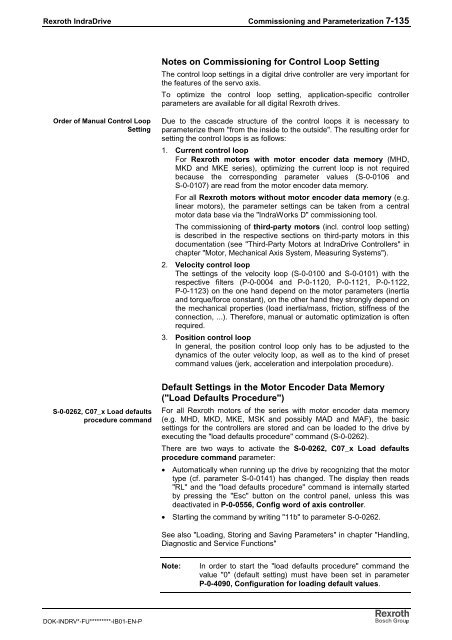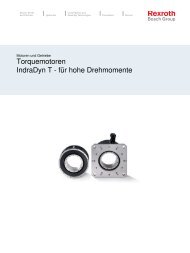Rexroth IndraDrive C Drive Controllers HCS02.1 ... - Bosch Rexroth
Rexroth IndraDrive C Drive Controllers HCS02.1 ... - Bosch Rexroth
Rexroth IndraDrive C Drive Controllers HCS02.1 ... - Bosch Rexroth
Create successful ePaper yourself
Turn your PDF publications into a flip-book with our unique Google optimized e-Paper software.
<strong>Rexroth</strong> <strong>Indra<strong>Drive</strong></strong> Commissioning and Parameterization 7-135<br />
Order of Manual Control Loop<br />
Setting<br />
S-0-0262, C07_x Load defaults<br />
procedure command<br />
DOK-INDRV*-FU*********-IB01-EN-P<br />
Notes on Commissioning for Control Loop Setting<br />
The control loop settings in a digital drive controller are very important for<br />
the features of the servo axis.<br />
To optimize the control loop setting, application-specific controller<br />
parameters are available for all digital <strong>Rexroth</strong> drives.<br />
Due to the cascade structure of the control loops it is necessary to<br />
parameterize them "from the inside to the outside". The resulting order for<br />
setting the control loops is as follows:<br />
1. Current control loop<br />
For <strong>Rexroth</strong> motors with motor encoder data memory (MHD,<br />
MKD and MKE series), optimizing the current loop is not required<br />
because the corresponding parameter values (S-0-0106 and<br />
S-0-0107) are read from the motor encoder data memory.<br />
For all <strong>Rexroth</strong> motors without motor encoder data memory (e.g.<br />
linear motors), the parameter settings can be taken from a central<br />
motor data base via the "IndraWorks D" commissioning tool.<br />
The commissioning of third-party motors (incl. control loop setting)<br />
is described in the respective sections on third-party motors in this<br />
documentation (see "Third-Party Motors at <strong>Indra<strong>Drive</strong></strong> <strong>Controllers</strong>" in<br />
chapter "Motor, Mechanical Axis System, Measuring Systems").<br />
2. Velocity control loop<br />
The settings of the velocity loop (S-0-0100 and S-0-0101) with the<br />
respective filters (P-0-0004 and P-0-1120, P-0-1121, P-0-1122,<br />
P-0-1123) on the one hand depend on the motor parameters (inertia<br />
and torque/force constant), on the other hand they strongly depend on<br />
the mechanical properties (load inertia/mass, friction, stiffness of the<br />
connection, ...). Therefore, manual or automatic optimization is often<br />
required.<br />
3. Position control loop<br />
In general, the position control loop only has to be adjusted to the<br />
dynamics of the outer velocity loop, as well as to the kind of preset<br />
command values (jerk, acceleration and interpolation procedure).<br />
Default Settings in the Motor Encoder Data Memory<br />
("Load Defaults Procedure")<br />
For all <strong>Rexroth</strong> motors of the series with motor encoder data memory<br />
(e.g. MHD, MKD, MKE, MSK and possibly MAD and MAF), the basic<br />
settings for the controllers are stored and can be loaded to the drive by<br />
executing the "load defaults procedure" command (S-0-0262).<br />
There are two ways to activate the S-0-0262, C07_x Load defaults<br />
procedure command parameter:<br />
• Automatically when running up the drive by recognizing that the motor<br />
type (cf. parameter S-0-0141) has changed. The display then reads<br />
"RL" and the "load defaults procedure" command is internally started<br />
by pressing the "Esc" button on the control panel, unless this was<br />
deactivated in P-0-0556, Config word of axis controller.<br />
• Starting the command by writing "11b" to parameter S-0-0262.<br />
See also "Loading, Storing and Saving Parameters" in chapter "Handling,<br />
Diagnostic and Service Functions"<br />
Note: In order to start the "load defaults procedure" command the<br />
value "0" (default setting) must have been set in parameter<br />
P-0-4090, Configuration for loading default values.