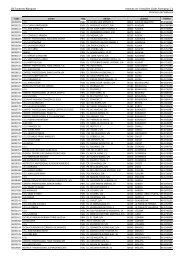- Page 1 and 2:
Projecte Educatiu de Centre
- Page 3 and 4:
PRESENTACIÓ
- Page 5 and 6:
TRETS D'IDENTITAT: VALORS, OBJECTIU
- Page 7 and 8:
3.- S’estableix com a finalitat p
- Page 9 and 10:
9.- Donar importància a l'adquisic
- Page 11 and 12:
Context del centre De bell començ
- Page 13 and 14:
100% 90% 80% 70% 60% 50% 40% 30% 20
- Page 15 and 16:
D’aquesta manera al nostre instit
- Page 17 and 18:
GENERALITAT VALENCIANA Conselleria
- Page 19 and 20:
GENERALITAT VALENCIANA Conselleria
- Page 21 and 22:
GENERALITAT VALENCIANA Conselleria
- Page 23 and 24:
GENERALITAT VALENCIANA Conselleria
- Page 25 and 26:
GENERALITAT VALENCIANA Conselleria
- Page 27 and 28:
GENERALITAT VALENCIANA Conselleria
- Page 29 and 30:
GENERALITAT VALENCIANA Conselleria
- Page 31 and 32:
GENERALITAT VALENCIANA Conselleria
- Page 33 and 34:
GENERALITAT VALENCIANA Conselleria
- Page 35 and 36:
GENERALITAT VALENCIANA Conselleria
- Page 37 and 38:
GENERALITAT VALENCIANA Conselleria
- Page 39 and 40:
GENERALITAT VALENCIANA Conselleria
- Page 41 and 42:
GENERALITAT VALENCIANA Conselleria
- Page 43 and 44:
GENERALITAT VALENCIANA Conselleria
- Page 45 and 46:
GENERALITAT VALENCIANA Conselleria
- Page 47 and 48:
GENERALITAT VALENCIANA Conselleria
- Page 49 and 50:
GENERALITAT VALENCIANA Conselleria
- Page 51 and 52:
GENERALITAT VALENCIANA Conselleria
- Page 53 and 54:
GENERALITAT VALENCIANA Conselleria
- Page 55 and 56:
GENERALITAT VALENCIANA Conselleria
- Page 57 and 58:
GENERALITAT VALENCIANA Conselleria
- Page 59 and 60:
GENERALITAT VALENCIANA Conselleria
- Page 61 and 62:
GENERALITAT VALENCIANA Conselleria
- Page 63 and 64:
GENERALITAT VALENCIANA Conselleria
- Page 65 and 66:
GENERALITAT VALENCIANA Conselleria
- Page 67 and 68:
GENERALITAT VALENCIANA Conselleria
- Page 69 and 70:
GENERALITAT VALENCIANA Conselleria
- Page 71 and 72:
GENERALITAT VALENCIANA Conselleria
- Page 73 and 74:
GENERALITAT VALENCIANA Conselleria
- Page 75 and 76:
GENERALITAT VALENCIANA Conselleria
- Page 77 and 78:
IES TAVERNES BLANQUES El Pla d’Ac
- Page 79 and 80:
IES TAVERNES BLANQUES El Pla d’Ac
- Page 81 and 82:
IES TAVERNES BLANQUES El Pla d’Ac
- Page 83 and 84:
IES TAVERNES BLANQUES El Pla d’Ac
- Page 85 and 86:
IES TAVERNES BLANQUES El Pla d’Ac
- Page 87 and 88:
IES TAVERNES BLANQUES El Pla d’Ac
- Page 89 and 90:
IES TAVERNES BLANQUES El Pla d’Ac
- Page 91 and 92:
IES TAVERNES BLANQUES El Pla d’Ac
- Page 93 and 94:
IES TAVERNES BLANQUES El Pla d’Ac
- Page 95 and 96:
IES TAVERNES BLANQUES El Pla d’Ac
- Page 97 and 98:
IES TAVERNES BLANQUES El Pla d’Ac
- Page 99 and 100:
IES TAVERNES BLANQUES El Pla d’Ac
- Page 101 and 102:
IES TAVERNES BLANQUES El Pla d’Ac
- Page 103 and 104:
IES TAVERNES BLANQUES El Pla d’Ac
- Page 105 and 106:
IES TAVERNES BLANQUES El Pla d’Ac
- Page 107 and 108:
IES TAVERNES BLANQUES El Pla d’Ac
- Page 109 and 110:
IES TAVERNES BLANQUES El Pla d’Ac
- Page 111 and 112:
IES TAVERNES BLANQUES El Pla d’Ac
- Page 113 and 114:
IES TAVERNES BLANQUES El Pla d’Ac
- Page 115 and 116:
PLA D’ACTUACIÓ PER A L’ATENCI
- Page 117 and 118:
PLA D’ACTUACIÓ PER A L’ATENCI
- Page 119 and 120:
PLA D’ACTUACIÓ PER A L’ATENCI
- Page 121 and 122:
PLA D’ACTUACIÓ PER A L’ATENCI
- Page 123 and 124:
PLA D’ACTUACIÓ PER A L’ATENCI
- Page 125 and 126:
PLA D’ACTUACIÓ PER A L’ATENCI
- Page 127 and 128:
PLA D’ACTUACIÓ PER A L’ATENCI
- Page 129 and 130:
PLA D’ACTUACIÓ PER A L’ATENCI
- Page 131 and 132:
PLA D’ACTUACIÓ PER A L’ATENCI
- Page 133 and 134:
PLA D’ACTUACIÓ PER A L’ATENCI
- Page 135 and 136:
PLA D’ACTUACIÓ PER A L’ATENCI
- Page 137 and 138:
PLA D’ACTUACIÓ PER A L’ATENCI
- Page 139 and 140:
PLA D’ACTUACIÓ PER A L’ATENCI
- Page 141 and 142:
PLA D’ACTUACIÓ PER A L’ATENCI
- Page 143 and 144:
PLA D’ACTUACIÓ PER A L’ATENCI
- Page 145 and 146:
PLA D’ACTUACIÓ PER A L’ATENCI
- Page 147 and 148:
PLA D’ACTUACIÓ PER A L’ATENCI
- Page 149 and 150:
PLA D’ACTUACIÓ PER A L’ATENCI
- Page 151 and 152:
PLA D’ACTUACIÓ PER A L’ATENCI
- Page 153 and 154:
PLA D’ACTUACIÓ PER A L’ATENCI
- Page 155 and 156:
PLA D’ACTUACIÓ PER A L’ATENCI
- Page 157 and 158:
PLA D’ACTUACIÓ PER A L’ATENCI
- Page 159 and 160:
1. Justificació de l'aplicació d'
- Page 161 and 162:
Des del Departament d'Orientació v
- Page 163 and 164:
- mostra una actitud de superació.
- Page 165 and 166:
15. Consecució plena de capacitats
- Page 167 and 168:
Evitar la comparació amb els altre
- Page 169 and 170:
Orientar a l'alumne-a i informar-li
- Page 171 and 172:
INTRODUCCIÓ Programació de l'Àmb
- Page 173 and 174:
Que permeten iniciar un tema d'estu
- Page 175 and 176:
esfera, poal, prisma, cilindre. •
- Page 177 and 178:
produïts per l'aporte d'energia t
- Page 179 and 180:
mig a partir d'una arreplega de dad
- Page 181 and 182:
2. Orientaciones didácticas Los co
- Page 183 and 184:
En la programación de aula se obse
- Page 185 and 186:
aplicaciones y de las relaciones en
- Page 187 and 188:
- Introducción a los plásticos m
- Page 189 and 190:
19. Describir esquemáticamente los
- Page 191 and 192:
Unidad 2: Tecnología y sociedad Un
- Page 193 and 194:
Unidad 2. Tecnología y sociedad Ob
- Page 195 and 196:
Unidad 4: Máquinas automáticas y
- Page 197 and 198:
aplicaciones, dotándolos de los ar
- Page 199 and 200:
Señales analógicas y digitales.
- Page 201 and 202:
El nivel tecnológico adquirido en
- Page 203 and 204:
Utilizar programas de comunicación
- Page 205 and 206:
Identificación de las diversas ins
- Page 207 and 208:
(DOCV 15.05.2008) - ORDE de 27 de m
- Page 209 and 210:
Compararà dos quantitats vinculade
- Page 211 and 212:
valorada d'acord amb el referent de
- Page 213 and 214:
Seguiment, a través del treball di
- Page 215 and 216:
CRITERIS I PROCEDIMENTS PREVISTOS P
- Page 217 and 218:
I.E.S. TAVERNES BLANQUES PROGRAMACI
- Page 219 and 220:
Currículum 1. La unitat curricular
- Page 221 and 222:
humans i socials. 16. Conéixer el
- Page 223 and 224:
interpretació i composició de tex
- Page 225 and 226:
Bloc 6. Coneixement de la llengua -
- Page 227 and 228:
- Lectura comentada i dramatitzada
- Page 229 and 230:
d’informació i comunicació. En
- Page 231 and 232:
de reconéixer l’organització te
- Page 233 and 234:
6. CRITERIS GENERALS. GUIA DE SÍNT
- Page 235 and 236:
PROGRAMA EXPERIMENTAL PARA PREVENIR
- Page 237 and 238:
1. INTRODUCCIÓN: Análisis de la s
- Page 239 and 240:
Alumnado que se propone para el pro
- Page 241 and 242:
6. MODALITAT ORGANITZATIVA: COOPERA
- Page 243 and 244:
ÁMBITO PRÁCTICO: Jardinería: •
- Page 245 and 246:
-Orientar a l'alumne-a i informar-l
- Page 247 and 248:
haya implantado habrá que aplicar
- Page 249 and 250:
OBJECTIUS Potenciar un règim parti
- Page 251 and 252:
PROGRAMACIÓ DIDÀCTICA DEL DEPARTA
- Page 253 and 254:
mensajes complejos, oralmente y por
- Page 255 and 256:
propias y ajenas, la confrontación
- Page 257:
I. Identidad y alteridad. Educació
- Page 260 and 261:
III. Ética y política. La democra
- Page 262 and 263:
V. La igualdad entre hombres y muje
- Page 264 and 265:
- Hasta 3 faltas acumuladas sin jus
- Page 266 and 267:
valorará especialmente el conocimi
- Page 268 and 269:
sintetizando lo más posible los co
- Page 270 and 271:
Sistema de recuperación Los profes
- Page 272 and 273:
el trabajo autónomo: búsqueda y s
- Page 274 and 275:
información.Contenid os comunes 24
- Page 276 and 277:
práctica: ética y filosofía pol
- Page 278 and 279:
Cultura y civilización. El multicu
- Page 280 and 281:
ciudadano y de ciudadanía: génesi
- Page 282 and 283:
democráticos y la paz.22. Democrac
- Page 284 and 285:
Propuestas de lecturas complementar
- Page 286 and 287:
Control de lecturas complementarias
- Page 288 and 289:
del método de Descartes? ¿Por qu
- Page 290 and 291:
contextualizados en sus momentos hi
- Page 292 and 293:
Lecturas complementarias: Evaluaci
- Page 294 and 295:
Sistema de calificación y recupera
- Page 296 and 297:
además el profesor debe ejercer un
- Page 298 and 299:
(ampliaciones), ilustraciones, recu
- Page 300 and 301:
- La nota de cada evaluación se ob
- Page 302 and 303:
6. Reconèixer i respectar els dret
- Page 304 and 305:
com el parentiu, l’economia, la p
- Page 306 and 307:
en el respecte dels drets humans i
- Page 308 and 309:
5. Antropologia de la religió L’
- Page 310 and 311:
(enquestes, entrevistes, biografies
- Page 312 and 313:
(INDIVIDUAL) AVALUACIÓ (1ª): CONE
- Page 314 and 315:
Reglament de règim intern IES TAVE
- Page 316 and 317:
Reglament de règim intern IES TAVE
- Page 318 and 319:
Reglament de règim intern IES TAVE
- Page 320 and 321:
Reglament de règim intern IES TAVE
- Page 322 and 323:
Reglament de règim intern IES TAVE
- Page 324 and 325:
Reglament de règim intern IES TAVE
- Page 326 and 327:
Reglament de règim intern IES TAVE
- Page 328 and 329:
Reglament de règim intern IES TAVE
- Page 330 and 331:
Reglament de règim intern IES TAVE
- Page 332 and 333:
Reglament de règim intern IES TAVE
- Page 334 and 335:
Reglament de règim intern IES TAVE
- Page 336 and 337:
Reglament de règim intern IES TAVE
- Page 338 and 339:
Reglament de règim intern IES TAVE
- Page 340 and 341:
Reglament de règim intern IES TAVE
- Page 342 and 343:
Reglament de règim intern IES TAVE
- Page 344 and 345:
Reglament de règim intern IES TAVE
- Page 346 and 347:
Reglament de règim intern IES TAVE
- Page 348 and 349:
Reglament de règim intern IES TAVE
- Page 350 and 351:
P.N.L. PLA DE NORMALITZACIÓ LINGÜ
- Page 352 and 353:
a llengua vehicular, en la resta d
- Page 354 and 355:
serà prioritari per als Òrgans Di
- Page 356 and 357:
4t d’E.S.O - Física i Química -
- Page 358 and 359:
ACTUACIONS EN ELS PROCÉS D’AVALU
- Page 360 and 361:
• Deixar en blanc els exàmens.
- Page 362 and 363:
PARTICIPACIÓ DE LES FAMÍLIES
- Page 364 and 365:
intervencions de l'alumnat mediador
- Page 366 and 367:
PROGRAMACIÓ DEL DEPARTAMENT D’AN
- Page 368 and 369:
8. CRITERIS E INSTRUMENTS D’ AVAL
- Page 370 and 371:
2. JUSTIFICACIÓ TEÒRICA DEL PROJE
- Page 372 and 373:
enfrontar-se de manera flexible a p
- Page 374 and 375:
l'ensenyança obligatòria per pode
- Page 376 and 377:
Segon curs de l’ESO 1. Comprendre
- Page 378:
Materials extres aportats a criteri
- Page 381 and 382:
Associació de grafia, pronunciaci
- Page 383 and 384:
UNIT 1- MY FAMILY 1.-OBJECTIUS DID
- Page 385 and 386:
5.- TRACTAMENT DE LA DIVERSITAT Act
- Page 387 and 388:
PROCEDIMENTS Localitzar els païso
- Page 389 and 390:
Escoltar i practicar l'entonació d
- Page 391 and 392:
Escriure frases sobre el temps en d
- Page 393 and 394:
Vocabulary Relacionar il·lustraci
- Page 395 and 396:
Grammar Completar una taula i dive
- Page 397 and 398:
FONÈTICA Formes febles PROCEDIMENT
- Page 399 and 400:
FONÈTICA La desinència del past s
- Page 401 and 402:
2.- CONTINGUTS BLOC 1- Escoltar, pa
- Page 403 and 404:
PROGRAMACIÓ DE CONTINGUTS 2n CURS
- Page 405 and 406:
Educació per a la salut: reflexió
- Page 407 and 408:
Identificar instruments en la grava
- Page 409 and 410:
FONÈTICA La vocal feble /@/ PROCED
- Page 411 and 412:
Llocs de treball FONÈTICA La desin
- Page 413 and 414:
ESTRUCTURES-GRAMÀTICA Past simple
- Page 415 and 416:
Parlar sobre experiències estranye
- Page 417 and 418:
FUNCIONS DEL LLENGUATGE Formular s
- Page 419 and 420:
UNIT 8: GOING OUT 1.- OBJECTIUS DID
- Page 421 and 422:
Apartat Irregular verbs, SB pàg. 1
- Page 423 and 424:
PROCEDIMENTS Completar un text amb
- Page 425 and 426:
5. L'educació secundària obligat
- Page 427 and 428:
Enfortir les capacitats afectives e
- Page 429 and 430:
8. Escoltar i comprendre informaci
- Page 431 and 432:
Comprensió d'instruccions per al c
- Page 433 and 434:
DIMENSIÓ PLIRILINGÜE I INTERCULTU
- Page 435 and 436:
Participació en interaccions orals
- Page 437 and 438:
Interès per desenvolupar un pensam
- Page 439 and 440:
5. ORGANITZACIÓ Y DISTRIBUCIÓ DEL
- Page 441 and 442:
C4 Tractament de la informació i c
- Page 443 and 444:
OBJETIUS UNIT 1 Interesting lives
- Page 445 and 446:
Pronunciació - Accentuació de fra
- Page 447 and 448:
Referències al Premi Duc d’Edimb
- Page 449 and 450:
Identificar les estratègies d’ap
- Page 451 and 452:
Parlar Llegir - Contestar al qüest
- Page 453 and 454:
Competència Bàsica C1 Competènci
- Page 455 and 456:
AVALUACIÓ 2. INSTRUMENTS D’AVALU
- Page 457 and 458:
Parlar Llegir - Contestar al qüest
- Page 459 and 460:
Competència Bàsica C1 Competènci
- Page 461 and 462:
AVALUACIÓ 2. INSTRUMENTS D’AVALU
- Page 463 and 464:
Coneixement de la llengua a partir
- Page 465 and 466:
Referència a l’Al Capone i a las
- Page 467 and 468:
CONTINGUTS DEL SEGON TRIMESTRE: UNI
- Page 469 and 470:
Gramàtica - Present perfect: afirm
- Page 471 and 472:
C7 Competència per aprendre a apre
- Page 473 and 474:
Identificar les estratègies d’ap
- Page 475 and 476:
Parlar Llegir - Contestar al qüest
- Page 477 and 478:
Competència Bàsica C1 Competènci
- Page 479 and 480:
- Culture today... - Across the cur
- Page 481 and 482:
Repassar el llenguatge de la unitat
- Page 483 and 484:
- Parlar sobre les properes vacance
- Page 485 and 486:
Aspectes socioculturals i conscièn
- Page 487 and 488:
OBJETIUS REVISION 2 Jugar a un joc
- Page 489 and 490:
Bàsica C1 Competència en comunica
- Page 491 and 492:
AVALUACIÓ 1. INSTRUMENTS D’AVALU
- Page 493 and 494:
Llegir - Llegir i traduir paraules
- Page 495 and 496:
C3 Competència en el coneixement i
- Page 497 and 498:
Activitats de Ampliació: Seccions
- Page 499 and 500:
Parlar Llegir - Contestar un qüest
- Page 501 and 502:
Competència Bàsica C1 Competènci
- Page 503 and 504:
ACTIVITATS D’ATENCIÓ A LA DIVERS
- Page 505 and 506:
OBJECTIUS UNIT 9 Body and soul Int
- Page 507 and 508:
- Els alumnes aprenen la pronunciac
- Page 509 and 510:
Parlar sobre tradicions d’altres
- Page 511 and 512:
OBJECTIUS REVISION 3 Jugar a una c
- Page 513 and 514:
Competència Bàsica C1 Competènci
- Page 515 and 516:
AVALUACIÓ 1. INSTRUMENTS D’AVALU
- Page 517 and 518:
- Completar preguntes amb la forma
- Page 519 and 520:
EDUCACIÓ LITERÀRIA Valoració i
- Page 521 and 522:
OBJETIUS UNIT 1 FASHION VICTIMS? R
- Page 523 and 524:
Coneixement de la llengua a partir
- Page 525 and 526:
Moda i música. Vanity Fair. Most
- Page 527 and 528:
OBJECTIUS UNIT 2 GREAT ESCAPES Rep
- Page 529 and 530:
- Avaluar el progrés realitzat fin
- Page 531 and 532:
C7 Competència per aprendre a apre
- Page 533 and 534:
164
- Page 535 and 536:
Parlar Llegir - Respondre preguntes
- Page 537 and 538:
Competència Bàsica C1 Competènci
- Page 539 and 540:
AVALUACIÓ 1. INSTRUMENTS D’AVALU
- Page 541 and 542:
Coneixement de la llengua a partir
- Page 543 and 544:
Aspectes socioculturals i conscièn
- Page 545 and 546:
CONTINGUTS DEL SEGON TRIMESTRE: UNI
- Page 547 and 548:
Coneixements lingüístics: Gramà
- Page 549 and 550:
C7 Competència per aprendre a apre
- Page 551 and 552:
OBJECTIUS UNIT 5 OUR CHANGING WORLD
- Page 553 and 554:
- El third conditional Vocabulari
- Page 555 and 556:
UK: vegetarians. I, Robot, d’ Is
- Page 557 and 558:
OBJECTIUS UNIT 6 EXPRESS YOURSELF
- Page 559 and 560:
- Noms que funcionen com adjectius
- Page 561 and 562:
El Premi Turner. The Picture of Do
- Page 563 and 564:
OBJECTIUS REVISION 2 Jugar a un jo
- Page 565 and 566:
Competència Bàsica C1 Competènci
- Page 567 and 568:
EVALUACIÓN 1. RECURSOS DE EVALUACI
- Page 569 and 570:
- Observar uns adjectius + preposic
- Page 571 and 572:
Competència Bàsica C1 Competènci
- Page 573 and 574:
- Llistat de vocabulari, - Llistat
- Page 575 and 576:
Parlar Llegir - Formular i respondr
- Page 577 and 578:
Competència Bàsica C1 Competènci
- Page 579 and 580:
Seccions extra del WB: - Grammar ba
- Page 581 and 582:
Parlar Llegir - Fer servir adjectiu
- Page 583 and 584:
Competència Bàsica C1 Competènci
- Page 585 and 586:
- Exercicis del Workbook. - Destres
- Page 587 and 588:
Coneixement de la llengua a partir
- Page 589 and 590:
Aspectes socioculturals i conscièn
- Page 591 and 592:
- Respecte per les activitats, gust
- Page 593 and 594:
- El futur. - El primer condicional
- Page 595 and 596:
- Valoració de les diferents opini
- Page 597 and 598:
l’alumnat. Com la diversitat a l
- Page 599 and 600:
II REFLEXIONES SOBRE LA LENGUA 1. U
- Page 601 and 602:
suma es dividirá entre sis. En la
- Page 603 and 604:
12.1 PROGRAMACIÓ DE DIVERSIFICACI
- Page 605 and 606:
• Bloque 1 [B1]: Escuchar, hablar
- Page 607 and 608:
competencia de autonomía e iniciat
- Page 609 and 610:
El espacio habitual de la actividad
- Page 611 and 612:
• Exploración de conocimientos p
- Page 613 and 614:
• Observación sistemática del t
- Page 615 and 616:
Reconocer y aplicar productivamente
- Page 617 and 618:
2. Competencia social y ciudadana 3
- Page 619 and 620:
5. TRATAMIENTO DE LA DIVERSIDAD. 5.
- Page 621 and 622:
• Interés por el trabajo y aplic
- Page 623 and 624:
2. CONTENIDOS. En cada una de las
- Page 625 and 626:
5. Competencia en tratamiento de la
- Page 627 and 628:
• Test (Everything Class Pack): V
- Page 629 and 630:
1.1. Objetivos de enseñanza: Tempo
- Page 631 and 632:
• Reading [B2; B4]: - Text: ‘Ni
- Page 633 and 634:
• Grammar: Aprendizaje y puesta e
- Page 635 and 636:
. Writing about the future. . Analy
- Page 637 and 638:
Valorar positivamente los comportam
- Page 639 and 640:
5. Competencia en tratamiento de la
- Page 641 and 642:
- …understand a spelling test. -
- Page 643 and 644:
- Listen to a song for specific pur
- Page 645 and 646:
3. COMPETENCIAS BÁSICAS. El proces
- Page 647 and 648:
6.1. Actividades de evaluación: 5.
- Page 649 and 650:
1.1. Objetivos de enseñanza: Tempo
- Page 651 and 652:
• Past continuous. • Past simpl
- Page 653 and 654:
Mediante la evaluación de la infor
- Page 655 and 656:
- Past simple vs. Past continuous.
- Page 657 and 658:
Identificar, reconocer y reproducir
- Page 659 and 660:
El proceso de enseñanza y aprendiz
- Page 661 and 662:
5.1. Actividades de evaluación: 5.
- Page 663 and 664:
1.1. Objetivos de enseñanza: Tempo
- Page 665 and 666:
• Jobs. • Parts of the body.
- Page 667 and 668:
4. ACTIVIDADES. 4.1. Actividades de
- Page 669 and 670:
• End-of-year Test (Tests -Teache
- Page 671 and 672:
12.2 PROGRAMACIÓ DE DIVERSIFICACI
- Page 673 and 674:
Elementos básicos del inglés y su
- Page 675 and 676:
4. Competencia para aprender a apre
- Page 677 and 678:
- Tice, J. (1998). The Mixed Abilit
- Page 679 and 680:
enseñanza y la propia práctica do
- Page 681 and 682:
• Ficha de registro personalizada
- Page 683 and 684:
Reconocer y aplicar productivamente
- Page 685 and 686:
Reconocimiento de la importancia de
- Page 687 and 688:
audio, Richmond Electronic Dictiona
- Page 689 and 690:
• Resolución de las cuestiones q
- Page 691 and 692:
Reconocer y utilizar conscientement
- Page 693 and 694:
5. Competencia en tratamiento de la
- Page 695 and 696:
• Test (Everything Class Pack): V
- Page 697 and 698:
1.1. Objetivos de enseñanza: 1. OB
- Page 699 and 700:
- Analysing grammar. • Listening
- Page 701 and 702:
• Vocabulary: Reconocimiento y pr
- Page 703 and 704:
- ‘Put’, ‘book’ and ‘foot
- Page 705 and 706:
- Writing the beginning of a tradit
- Page 707 and 708:
3. Competencia de autonomía e inic
- Page 709 and 710:
Advanced), que permiten evaluar el
- Page 711 and 712:
Motivar a los alumnos y alumnas del
- Page 713 and 714:
- Analysing spelling and grammar.
- Page 715 and 716:
diferentes habilidades lingüístic
- Page 717 and 718:
• Conocer y poner en práctica la
- Page 719 and 720:
• Writing: - Writing a descriptio
- Page 721 and 722:
5. Competencia en tratamiento de la
- Page 723 and 724:
- …use the first conditional to t
- Page 725 and 726:
- Read a short text about musicals.
- Page 727 and 728:
3. COMPETENCIAS BÁSICAS. El proces
- Page 729 and 730:
5. TRATAMIENTO DE LA DIVERSIDAD. a.
- Page 731 and 732:
• Interés por el trabajo y aplic
- Page 733 and 734:
2. CONTENIDOS. En cada una de las
- Page 735 and 736:
6. Competencia artística y cultura
- Page 737 and 738:
• Unit 9 (Mixed-ability Worksheet
- Page 739 and 740:
C. PROGRAMACIÓ DE BATXILLERAT I. P
- Page 741 and 742:
En Top Marks for Bachillerato 1 se
- Page 743 and 744:
9. Valorar la lengua extranjera com
- Page 745 and 746:
1.4. PROGRAMACIÓN DIDÁCTICA A con
- Page 747 and 748:
Vocabulary • Vocabulario referent
- Page 749 and 750:
de vocabulario y expresiones útile
- Page 751 and 752:
• Expresión de la opinión perso
- Page 753 and 754:
Writing • Redacción un texto arg
- Page 755 and 756:
• Reflexión sobre la idea de via
- Page 757 and 758:
• Análisis de los pasos a seguir
- Page 759 and 760:
alumnos/as con mayores dificultades
- Page 761 and 762:
Unidad 8 - Outer Space • Ciencias
- Page 763 and 764:
Este criterio evalúa los conocimie
- Page 765 and 766:
D’una altra banda, l’Student’
- Page 767 and 768:
distinció de diferents matisos de
- Page 769 and 770:
• Comprensió i identificació d
- Page 771 and 772:
DIMENSIÓ ESTÈTICA I LITERÀRIA
- Page 773 and 774:
Criteris d’avaluació Tots els cr
- Page 775 and 776:
Producció de discursos orals, escr
- Page 777 and 778:
3. Metodologia i situacions de treb
- Page 779 and 780:
Criteris d’avaluació Tots els cr
- Page 781 and 782:
• Comprensió del vocabulari de l
- Page 783 and 784:
DIMENSIÓ ESTÈTICA I LITERÀRIA
- Page 785 and 786:
conjunt d’informacions, fets, ide
- Page 787 and 788:
Improve Your Writing. • L’estil
- Page 789 and 790:
3. Metodologia i situacions de treb
- Page 791 and 792:
Student’s Activity Multirom Test
- Page 793 and 794:
Comprensió de discursos orals, esc
- Page 795 and 796:
3. Metodologia i situacions de treb
- Page 797 and 798:
- Cançó en llengua anglesa sobre
- Page 799 and 800:
• Identificació de les diferènc
- Page 801 and 802:
3. Metodologia i situacions de treb
- Page 803 and 804:
Criteris d’avaluació Tots els cr
- Page 805 and 806:
• Explicar breument el procés o
- Page 807 and 808:
PROGRAMACIÓN GENERAL DE LA ASSIGNA
- Page 809 and 810:
3. CRITERIOS DE EVALUACIÓN 1. 1. 1
- Page 811 and 812:
en la construcción de aprendizajes
- Page 813 and 814:
Writing Leer un email y su respuest
- Page 815 and 816:
Escuchar conversaciones y marcar la
- Page 817 and 818:
2B- Completar unas preguntas utiliz
- Page 819 and 820:
FILE 3 3A- MODERN MANNERS 3B- JUDGI
- Page 821 and 822:
En toda la unidad se hará hincapi
- Page 823 and 824:
Escribir los opuestos de unos adjet
- Page 825 and 826:
4C- Responder unas preguntas person
- Page 827 and 828:
Escuchar una grabación y contestar
- Page 829 and 830:
D. PROGRAMACIÓ DE LES ACTIVITATS E
- Page 832 and 833:
Programación Curso 2010-11 Departa
- Page 834 and 835:
Programación Curso 2010-11 Departa
- Page 836 and 837:
Programación Curso 2010-11 Departa
- Page 838 and 839:
Programación Curso 2010-11 Departa
- Page 840 and 841:
Programación Curso 2010-11 Departa
- Page 842 and 843:
Programación Curso 2010-11 Departa
- Page 844 and 845:
Programación Curso 2010-11 Departa
- Page 846 and 847:
Programación Curso 2010-11 Departa
- Page 848 and 849:
Programación Curso 2010-11 Departa
- Page 850 and 851:
Programación Curso 2010-11 Departa
- Page 852 and 853:
Programación Curso 2010-11 Departa
- Page 854 and 855:
Programación Curso 2010-11 Departa
- Page 856 and 857:
Programación Curso 2010-11 Departa
- Page 858 and 859:
Programación Curso 2010-11 Departa
- Page 860 and 861:
Programación Curso 2010-11 Departa
- Page 862 and 863:
Programación Curso 2010-11 Departa
- Page 864 and 865:
Programación Curso 2010-11 Departa
- Page 866 and 867:
Programación Curso 2010-11 Departa
- Page 868 and 869:
Programación Curso 2010-11 Departa
- Page 870 and 871:
Programación Curso 2010-11 Departa
- Page 872 and 873:
Programación Curso 2010-11 Departa
- Page 874 and 875:
Programación Curso 2010-11 Departa
- Page 876 and 877:
Programación Curso 2010-11 Departa
- Page 878 and 879:
Programación Curso 2010-11 Departa
- Page 880 and 881:
Programación Curso 2010-11 Departa
- Page 882 and 883:
Programación Curso 2010-11 Departa
- Page 884 and 885:
Programación Curso 2010-11 Departa
- Page 886 and 887:
Programación Curso 2010-11 Departa
- Page 888 and 889:
Programación Curso 2010-11 Departa
- Page 890 and 891:
Programación Curso 2010-11 Departa
- Page 892 and 893:
Programación Curso 2010-11 Departa
- Page 894 and 895:
Programación Curso 2010-11 Departa
- Page 896 and 897:
Programación Curso 2010-11 Departa
- Page 898 and 899:
Programación Curso 2010-11 Departa
- Page 900 and 901:
Programación Curso 2010-11 Departa
- Page 902 and 903:
Programación Curso 2010-11 Departa
- Page 904 and 905:
Programación Curso 2010-11 Departa
- Page 906 and 907:
Programación Curso 2010-11 Departa
- Page 908 and 909:
Programación Curso 2010-11 Departa
- Page 910 and 911:
INDICE 1. ORGANIZACIÓN DEL DEPARTA
- Page 912 and 913:
1.1. Constitución del Departamento
- Page 914 and 915:
Las actividades sin fecha propuesta
- Page 916 and 917:
Interpretar y construir, a partir d
- Page 918 and 919:
porcentaje variable, y decreciente
- Page 920 and 921:
propias del método científico. (O
- Page 922 and 923:
LOS SERES VIVOS Y SU DIVERSIDAD Ca
- Page 924 and 925:
Rechazo de la caza y tráfico de es
- Page 926 and 927:
Valorar que la precisión, el rigor
- Page 928 and 929:
LA ENERGÍA Y LOS SERES VIVOS Las f
- Page 930 and 931:
2ª Evaluación LA TIERRA:SOL Y ENE
- Page 932 and 933:
4. Recopilar, elaborar y sintetizar
- Page 934 and 935:
Los glaciares: erosión, transporte
- Page 936 and 937:
abundantes interrelaciones entre co
- Page 938 and 939:
3.9. Programación didáctica 4º E
- Page 940 and 941:
• Hábitat y nicho ecológico •
- Page 942 and 943:
Con este criterio se pretende poner
- Page 944 and 945:
3.10 Evaluación del alumnado pendi
- Page 946 and 947:
9. Analizar el carácter provisiona
- Page 948 and 949:
4. LA revolución darviniana 5. La
- Page 950 and 951:
16. Manifestaciones de la dinámica
- Page 952 and 953:
CRITERIOS DE EVALUACIÓN ADAPTADOS
- Page 954 and 955:
conocer algunos aspectos de los tem
- Page 956 and 957:
- La sobreexplotación de los recur
- Page 958 and 959:
6. Conocer y valorar las aportacion
- Page 960 and 961:
4.3. Biología 2º Bachillerato 4.3
- Page 962 and 963:
ACTITUDES • Actitudes propias del
- Page 964 and 965:
• Ser consciente de la complejida
- Page 966 and 967:
• Reconocimiento del trabajo real
- Page 968 and 969:
3ª EVALUACIÓN. HERENCIA Y GENÉTI
- Page 970 and 971:
7. Diferenciar entre los mecanismos
- Page 972 and 973:
4.4. Ciencias de la Tierra y del Me
- Page 974 and 975:
• Diseño y aplicación de modelo
- Page 976 and 977:
• Ciclo de materia y flujo de ene
- Page 978 and 979:
• Concepto de Residuo. • Tipos
- Page 980 and 981:
• Valoración crítica de las med
- Page 982 and 983:
UNIDAD 11: ORGANIZACIÓN Y DIVERSID
- Page 984 and 985:
• Recopilación de datos sobre pa
- Page 986 and 987:
4.4.6. Criterios de evaluación. Co
- Page 988 and 989:
Se pretende que el alumnado sepa de
- Page 990 and 991:
4.5.3.. Núcleos de contenidos En B
- Page 992 and 993:
- Distintas dimensiones de la salud
- Page 994 and 995:
patologías que afecten a algunas e
- Page 996 and 997:
Curso 2010-2011 Profesoras: Rosalí
- Page 998 and 999:
EDUCACIÓN SECUNDARIA OBLIGATORIA C
- Page 1000 and 1001:
eferencia el currículo general de
- Page 1002 and 1003:
9. Valorar la lengua extranjera y l
- Page 1004 and 1005:
OBJETIVOS MÍNIMOS DEL CUARTO CURSO
- Page 1006 and 1007:
CONTENIDOS 1º ESO ESSENTIEL 1 Mód
- Page 1008 and 1009:
- Saludos . El material de clase -
- Page 1010 and 1011:
Personajes del cómic de lengua fra
- Page 1012 and 1013:
Contar hasta 1000 Expresar sensacio
- Page 1014 and 1015:
1. Comprensión escrita - Desarroll
- Page 1016 and 1017:
1.2. Gramática - Pouvoir / Vouloir
- Page 1018 and 1019:
1. Actos de habla • Describir una
- Page 1020 and 1021:
- Lectura rápida y funcional de te
- Page 1022 and 1023: 1. Conocimiento de la lengua 1.1. V
- Page 1024 and 1025: - Repasar y poner en funcionamiento
- Page 1026 and 1027: - Comprender la estructura textual
- Page 1028 and 1029: - Entender una normativa. - Las rel
- Page 1030 and 1031: Educación: la liberación por la e
- Page 1032 and 1033: 1.4. De la lengua escrita a la leng
- Page 1034 and 1035: 4. Competencias integradas - Trabaj
- Page 1036 and 1037: Competencia en comunicación lingü
- Page 1038 and 1039: PRÉPARE TON VOYAGE SESIÓN OBJETIV
- Page 1040 and 1041: PRÉPARE TON VOYAGE SESIÓN OBJETIV
- Page 1042 and 1043: SESIÓN 2 Desarrollo Desarrollo UNI
- Page 1044 and 1045: SESIÓN UNITÉ 1: SI J’ÉTAIS FRA
- Page 1046 and 1047: SESIÓN Desarrollo Refuerzo (Consol
- Page 1048 and 1049: SESIÓN Desarrollo Desarrollo UNIT
- Page 1050 and 1051: UNITÉ 2: C’ÉTAIT EN BELGIQUE SE
- Page 1052 and 1053: UNITÉ 2: C’ÉTAIT EN BELGIQUE SE
- Page 1054 and 1055: UNITÉ 2: C’ÉTAIT EN BELGIQUE SE
- Page 1056 and 1057: UNITÉ 2: C’ÉTAIT EN BELGIQUE SE
- Page 1058 and 1059: Desarrollo Refuerzo Consolidar y re
- Page 1060 and 1061: UNITÉ 2: C’ÉTAIT EN BELGIQUE SE
- Page 1062 and 1063: UNITÉ 2: C’ÉTAIT EN BELGIQUE SE
- Page 1064 and 1065: SESIÓN UNITÉ 3: ON PART EN SUISSE
- Page 1066 and 1067: SESIÓN 3 Desarrollo Ampliación UN
- Page 1068 and 1069: SESIÓN Desarrollo UNITÉ 3: ON PAR
- Page 1070 and 1071: SESIÓN Desarrollo UNITÉ 3: ON PAR
- Page 1074 and 1075: UNITÉ 3: ON PART EN SUISSE? OBJETI
- Page 1076 and 1077: UNITÉ 4: À CHACUN SON MALI! SESI
- Page 1078 and 1079: UNITÉ 4: À CHACUN SON MALI! SESI
- Page 1080 and 1081: UNITÉ 4: À CHACUN SON MALI! SESI
- Page 1082 and 1083: UNITÉ 4: À CHACUN SON MALI! SESI
- Page 1084 and 1085: UNITÉ 4: À CHACUN SON MALI! SESI
- Page 1086 and 1087: SESIÓN OBJETIVOS/ACTIVIDADES UNIT
- Page 1088 and 1089: UNITÉ 5: VA DONC AU QUÉBEC! SESI
- Page 1090 and 1091: UNITÉ 5: VA DONC AU QUÉBEC! SESI
- Page 1092 and 1093: UNITÉ 5: VA DONC AU QUÉBEC! SESI
- Page 1094 and 1095: UNITÉ 5: VA DONC AU QUÉBEC! SESI
- Page 1096 and 1097: UNITÉ 5: VA DONC AU QUÉBEC! SESI
- Page 1098 and 1099: La nomenclatura empleada en las tab
- Page 1100 and 1101: 4 5 6 7 8 9 L’hypothèse : si + i
- Page 1102 and 1103: 4 5 6 7 El imperfecto y el passé c
- Page 1104 and 1105: Unidad 3: On part en Suisse ? Sesio
- Page 1106 and 1107: Unidad 4: À chacun son Mali ! Sesi
- Page 1108 and 1109: 9 10 Evaluaci ón (LE); autoéval u
- Page 1110 and 1111: 7 8 9 10 Publicidad del Hôtel de G
- Page 1112 and 1113: 4º ESO 2º idioma CONTENIDOS: C’
- Page 1114 and 1115: Unidad 3 : Lieux . Intenciones comu
- Page 1116 and 1117: Fonética: Oposición [s] / [z] y G
- Page 1118 and 1119: Audición de programas de radio (U.
- Page 1120 and 1121: Temas tranversales Educación para
- Page 1122 and 1123:
129
- Page 1124 and 1125:
- Emplear una metodología que part
- Page 1126 and 1127:
EVALUACIÓN Las actividades de eval
- Page 1128 and 1129:
Recuperación de la asignatura para
- Page 1130 and 1131:
FRANCÉS LENGUA EXTRANJERA I OBJETI
- Page 1132 and 1133:
CONTENIDOS 2º BACHILLERATO Lengua
- Page 1134 and 1135:
Organización y secuenciación de l
- Page 1136 and 1137:
Oral • Exprimer le découragement
- Page 1138 and 1139:
METODOLOGÍA Materiales y recursos
- Page 1140 and 1141:
EVALUACIÓN CRITERIOS DE EVALUACIÓ
- Page 1142 and 1143:
Las faltas de asistencia injustific